4
1. The camera is powered by two AAA batteries (not included). Insert batteries into the compartment,
using the polarity marks inside for reference. A power meter on the top right of the display indicates
battery condition.
2. Insert an SD card (“upside down” with metal contacts facing up) in the slot if greater storage is desired.
An SD card icon will appear at the top right corner of the LCD display. You may use SD cards (not MMC
cards) up to 2 GB capacity. If no card is inserted, the camera will store photos in its internal memory.
When the internal or card memory is full, and can hold no more photos, the display will indicated “FUL”.
3. Press and release the MODE (Power) button to turn on the camera. The camera will turn o
automatically after about two minutes if no buttons are pressed. To turn the camera o manually, press
and hold the MODE button until the display goes out. Note: when the camera is connected to a computer
via the supplied USB cable, the camera will power on automatically, and draw its power from the computer
with no battery drain.
4. Hold the ImageView steady and press SNAP to take a picture. The camera focus is preset to take sharp
photos of subjects about 50 feet or farther away.
Special Functions/Features
There are several functions/features that can be accessed by pressing the MODE button one or more times
after the camera has been turned on to select the function, then pressing SNAP to conrm and execute the
function. If you do not press the SNAP button to conrm/execute the selected function (while the icon for
that function is displayed) within 5 seconds, the function is cancelled and the camera will return to normal
operating mode. The functions and their display icons are:
Basic Setup