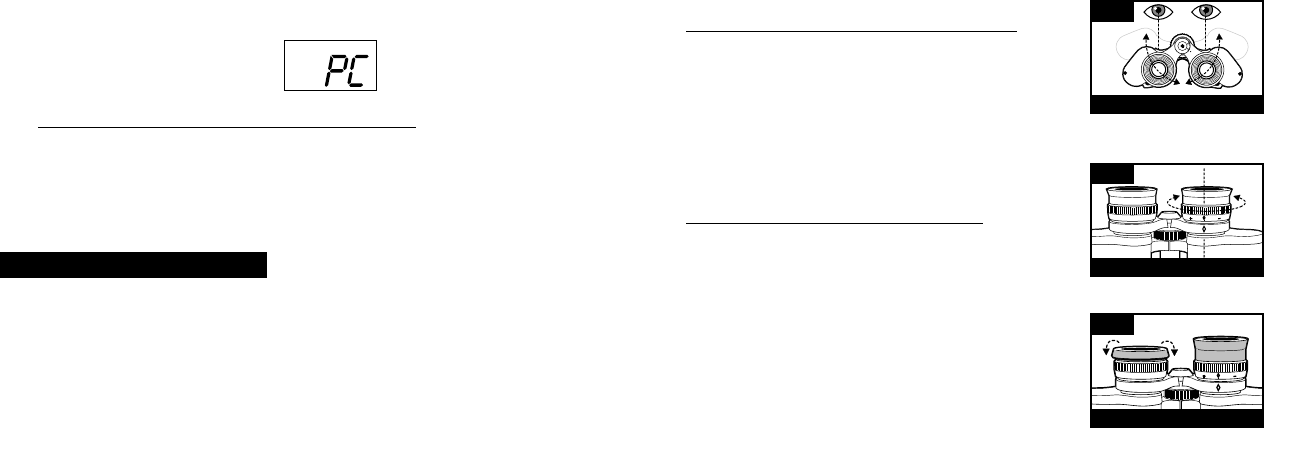
EYE ADJUSTMENTS (Figure 1)
How to Adjust For Distance Between Your Eyes
The distance between the eyes, called "interpupillary
distance," varies from person to person. To achieve
perfect alignment of lens to eye, follow these simple
steps.
1. Hold your binocular in the normal viewing position.
2. Grasp each barrel firmly. Move the barrels closer
together or further apart until you see a single
circular field. Always re-set your binocular to this
position before using.
How to Adjust For Individual Eye Strength
A
s individual eyesight varies from one person to another,
most Bushnell binoculars have a diopter setting feature
which allows you to fine-tune the binocular to your vision.
Follow the focusing instructions below for your type of
binocular.
FOCUSING
1. Adjust interpupillary distance. (Figure 1)
2. Set the "diopter setting" (Figure 2) to zero and view
a distant object.
3. Keep both eyes open at all times.
4. Using a lens cover or your hand, cover the objective
(front) lens of the same side of the binocular that has
18. If the camera is connected to your PC via USB cable, the display will show
DOWNLOADING THE PICTURES TO YOUR COMPUTER:
W
ARNING: Make sure you download any pictures from your camera before
you remove the batteries from the camera.
Follow the instructions on the software to successfully download and save the pictures
on your computer. An installation screen will automatically guide you through the
installation process.
BINOCULAR INSTRUCTIONS
Y
our Bushnell binocular is a precision instrument designed to provide many
years of pleasurable viewing. This portion of the booklet will help you achieve
optimum performance by explaining how you can adjust the binocular to
your eyes, and how to care for this instrument. Read the instructions carefully
before using your binocular.
12
INTERPUPILLARY DISTANCE
Fig. 1
DIOPTER SETTING
Fig. 2
ROLL-DOWN EYECUPS
Fig. 3
13


















