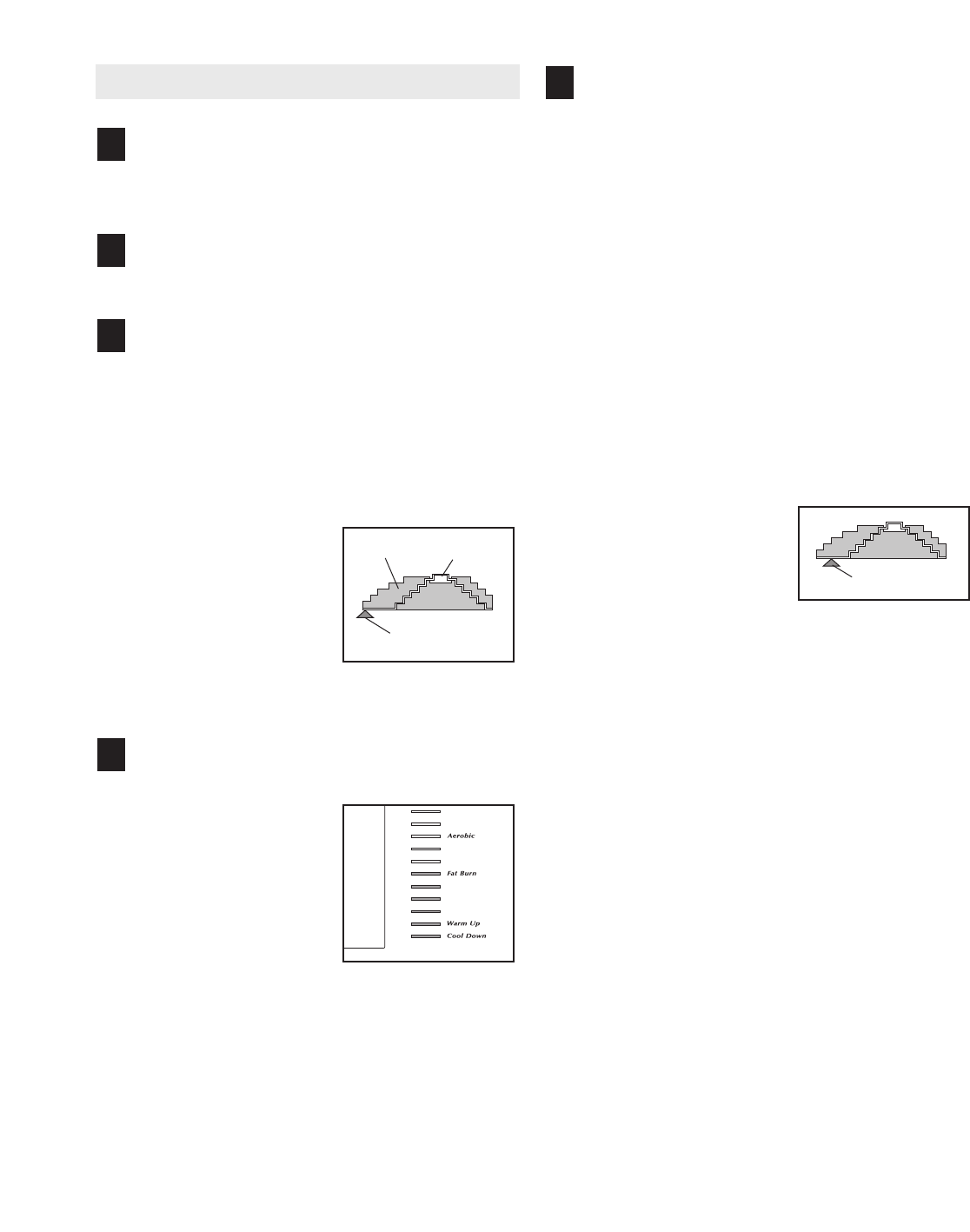
16
HOW TO USE
A PRESET PROGRAM
Insert the key into the console.
See HOW TO TURN ON THE POWER on page
13.
Identify yourself as user A, B, C, or D.
See step 2 on page 13.
Select one of the preset programs.
To select one of the twenty-five preset programs,
press the Programs button repeatedly.
As each preset program is selected, the name of
the program (such as “Small Hill”), the maximum
speed and incline settings of the program, and the
total program time will appear on the screen. In
addition, a diagram of
the program will ap-
pear; the blue-green
profile represents the
speed settings of the
program, and the
white line represents
the incline settings.
The red arrow below
the diagram will indicate your progress.
Adjust the intensity level of the program if
desired.
When a preset pro-
gram is selected, the
Program Intensity dis
-
play (the Training
Zones display) will
show the intensity
level of the selected
program. There are fif-
teen intensity levels. If
desired, turn the Program Intensity dial to in
-
crease or decrease the intensity level of the pro-
gram. If you change the intensity level, the current
intensity level and the average intensity level of
the program will be shown on the screen for a few
seconds, and then the new
maximum speed and
incline settings of the program will appear
. If you
wish to save the new intensity level, press the
Save button.
Press the Start button or the Speed increase
button to start the program.
A moment after the button is pressed, the tread-
mill will automatically adjust to the first speed and
incline settings of the program.
Hold the handrails
and begin walking.
Each program is divided into several time seg-
ments of different lengths. One speed setting and
one incline setting are programmed for each seg-
ment. Note: The same speed setting and/or incline
setting may be programmed for two or more con-
secutive segments.
When only three seconds remain in the first seg-
ment of the program, a series of tones will sound.
If the speed and/or the incline of the treadmill is
about to change, the speed setting and/or the in-
cline setting will flash on the screen to alert you.
When the first segment
ends, the red arrow
below the program dia-
gram will move one po-
sition to the right. Note:
Regardless of which
display mode is se-
lected, the speed setting, the incline setting, and
the program diagram will appear on the screen at
the end of each segment.
When the first segment ends, the treadmill will au-
tomatically adjust to the speed and incline settings
for the second segment.
The program will continue in this way until the red
arrow reaches the right end of the program dia-
gram. The walking belt will then slow to a stop.
If the speed setting and/or the incline setting is too
high or too low during the program, you can
change the intensity level of the program at any
time by turning the Program Intensity dial.
If you
wish to save the new intensity level, press the
Save button.
To stop the program at any time, press the Stop
button. If the time is displayed on the screen, the
time will begin to flash. To restart the program,
press the Start button or the Speed increase but-
ton.
The walking belt will begin to move at 1 mph.
When the next segment of the program begins, the
treadmill will automatically adjust to
the
speed and
incline settings for the next segment.
5
4
3
2
1
Profile Line
Arrow
Arrow


















