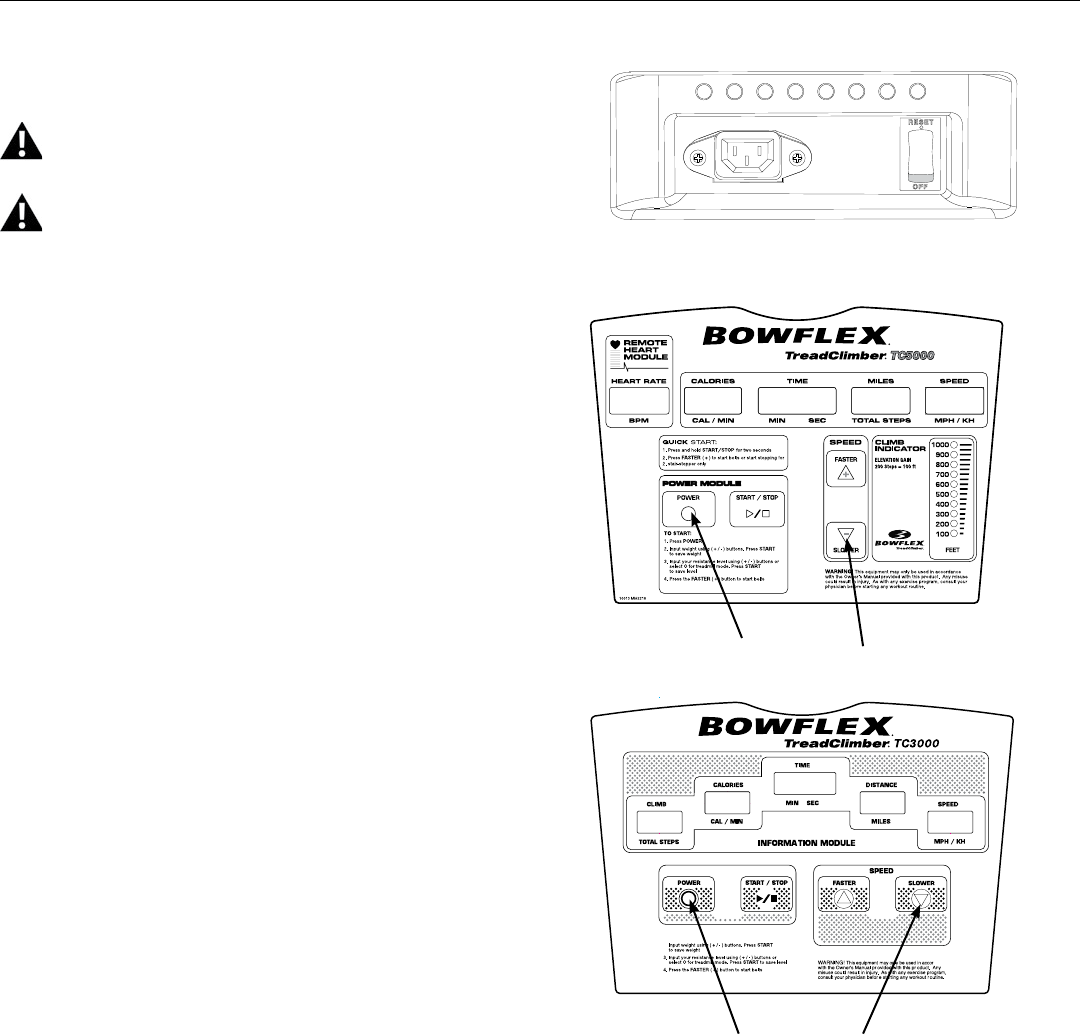
28
Owner’s Manual
Calibration (TC3000 and TC5000 only)
Failure to calibrate your machine prior to use could result in
machine failure and could cause injury.
During the entire calibration process, stand on the side
foot support platforms or rubber mat only. Do not stand on
the walking belts during this entire process.
Note: Re-calibration is also neccessary in the event of a
power outage or if a component like a belt or motor
has been replaced.
1-1 Plug the power cord into the the wall outlet.
1-2 Turn on the Main Power Switch (See Figure 18-1).
1-3 Stand on the side foot support platforms or rubber floor
1-4
Safety Key.
Note: If the Safety Key is not fully inserted into the safety
keyhole, the TreadClimber
®
will not operate.
1-5
1-6 Press the START/STOP button to start calibration.
Note: The belts will start and stop and the displays will show
various numbers that relate to the calibration process.
1-7
the TIME display.
1-8 Remove and re-insert the Safety Key to clear the display.
When the Bowflex
®
TreadClimber
®
exercise machine has
completed calibration, you may begin your workout.
Note:
Some models of the TC 3000 will show the step sensor in
Figure 1-1
Main Power Switch “On”
Figure 1-2
TC5000 Power & Slower Buttons
É
0/7%2-/$5,%
4/34!24
0RESS*"7,
--
Figure 1-3
TC3000 Power & Slower Buttons
Repairs and Maintenance


















