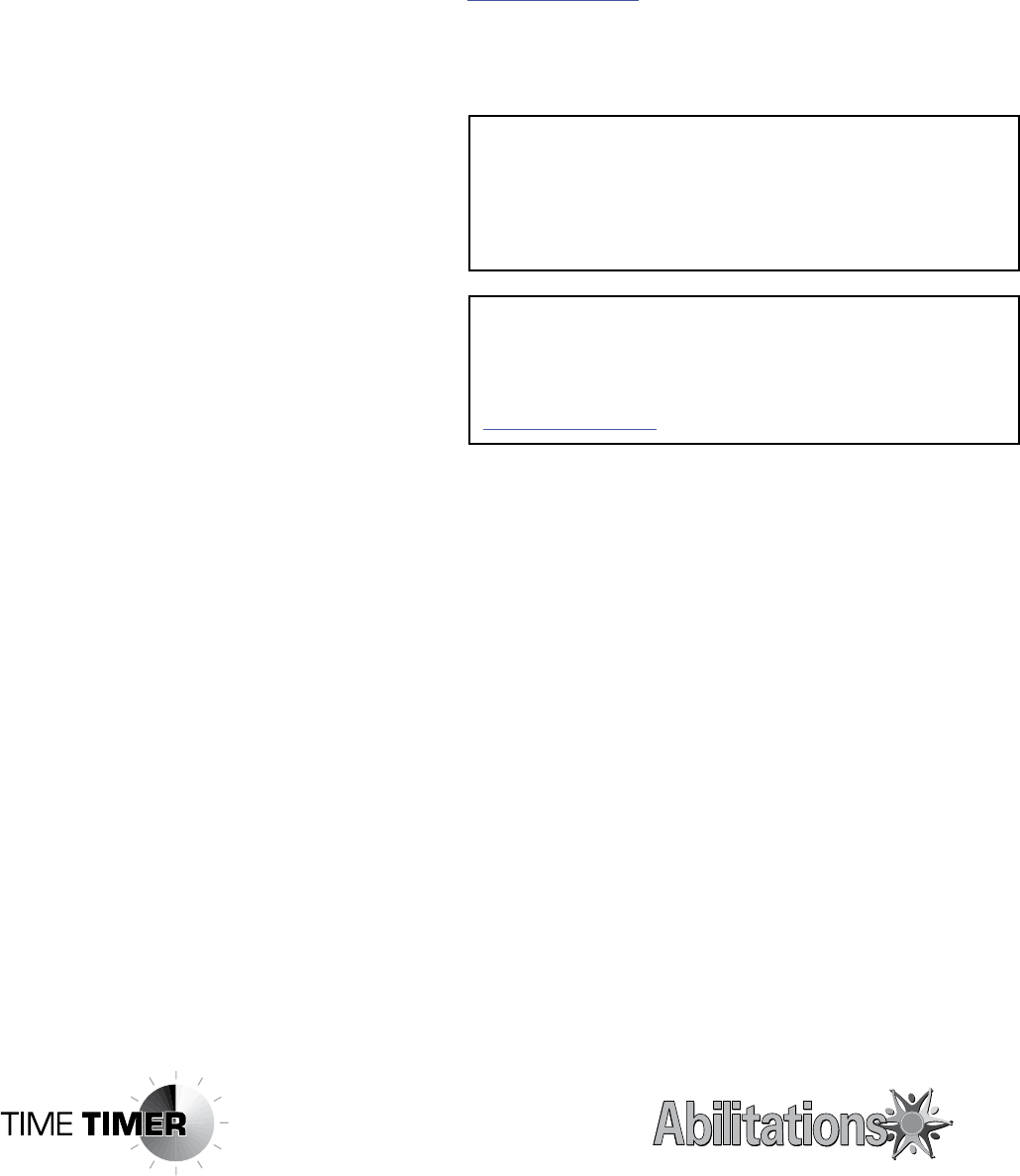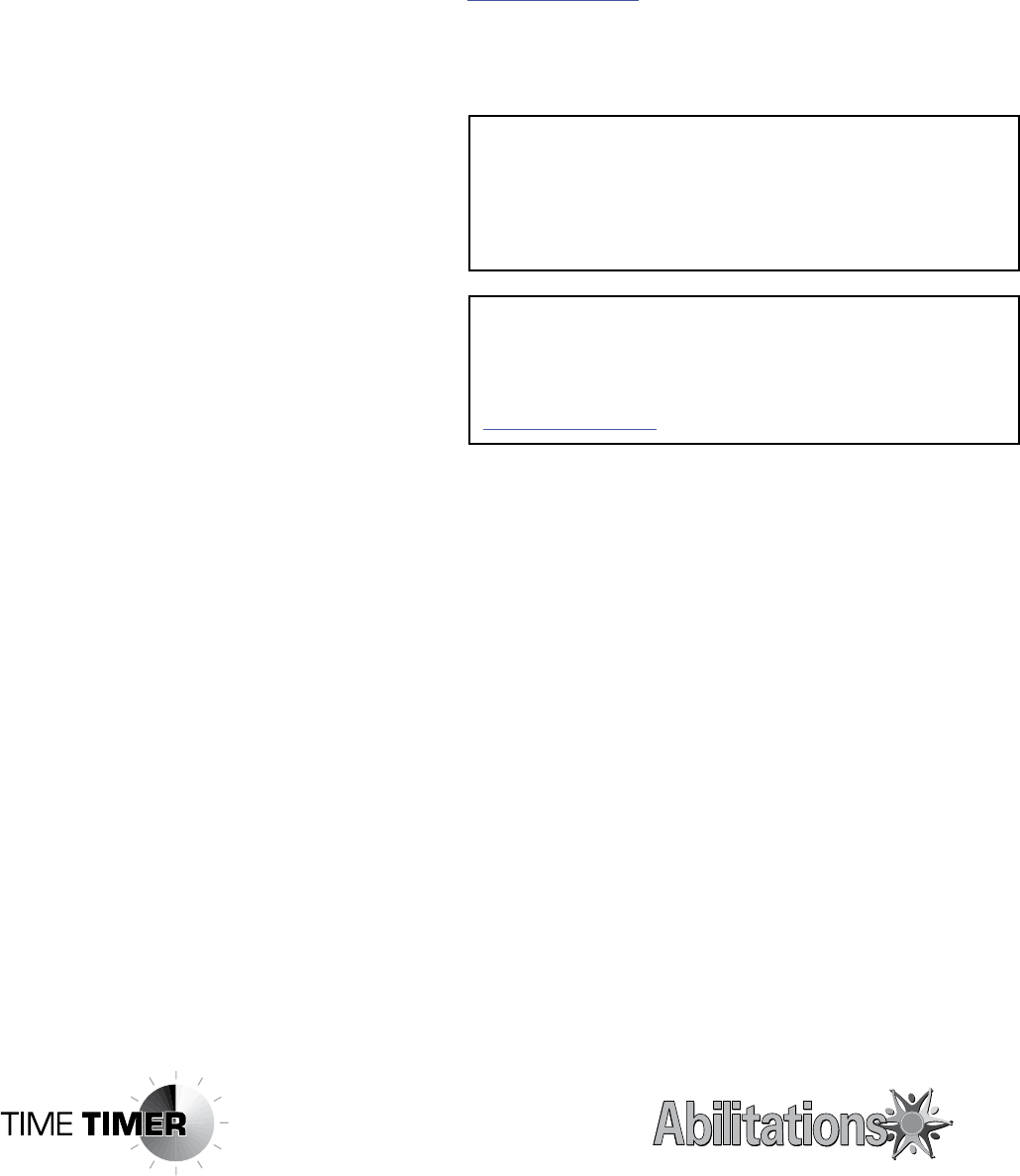
From Hour setting mode, press S2 once to enter Minute
setting. Minute hand and digits will be flashing. Set
current Minutes using the S3 buttons.
From Minute set, press S2 once to enter Second setting.
The second hand will be flashing. Press either S3 button
to reset seconds to zero.
From Seconds set, press S2 once to enter Alarm setting.
The letters “AL” will be flashing, and you will also notice
that the watch hands have disappeared. You can turn the
Time of Day alarm On or Off by pressing either S3 button.
When On, you will see a small Alarm Bell \ next to the
AL indicator.
From Alarm On/Off, press S2 once to enter Alarm Hours
setting. The “AL” indicator and the Hours digits will be
flashing, and the clock hands will not be visible. Use
the S3 buttons to set the desired Alarm Hour setting.
From Alarm Hours, press S2 once to enter Alarm Minutes
setting. The “AL” indicator and the Minutes digits will be
flashing, and the clock hands will not be visible. Use the
S3 buttons to set the desired Alarm Minutes setting.
From any of the setting fields, press S4 once (upper left)
to exit setting mode. Leaving the watch unattended for
30 seconds in set mode causes it to save any changes
and then exit set mode.
Changing the Battery
When the display grows dim or goes out entirely, it is
time for a new battery. Using a small Phillip’s head
jeweler’s screwdriver, remove the four screws holding
back of watch onto case. Gently slide the old battery
from its slot, and replace with new CR2025 Lithium
battery. Make sure that the positive (“+”) terminal side
is facing up.
Power Reset
You can reset the watch to original factory settings by
pressing S3+ and S3– (the two lower buttons) together,
and holding for at least five seconds.
Manufactured for
Time Timer, Inc.
7707 Camargo Road
Cincinnati, OH 45243
(513) 561-4199
Fax (513) 561-4699
www.timetimer.com
1-877-771-TIME
(1-877-771-8463)
U. S. PATENT NO. D369, 619 & 5,662,479
5 YEAR NO-PROOF-OF-PURCHASE LIMITED WARRANTY
Free service for first year (see back of watch for date).
$15 fee applies thereafter. Return unit with daytime phone number to:
AST Repair Center, 3090 Independence Drive, Suite 148
Livermore, CA 94551 USA 800-935-1996 • 925-290-1900
www.ACCUSPLIT.com • support@ACCUSPLIT.com
REGISTER NOW.
Please return your AX810TT
registration to the Repair Center
address in the warranty, and we
will let you know about future
products.
Email __________________________
User ___________________________
_______________________________
_______________________________
www.timetimer.com Developed by Time Timer LLC, in cooperation with Abilitations. www.abilitations.com