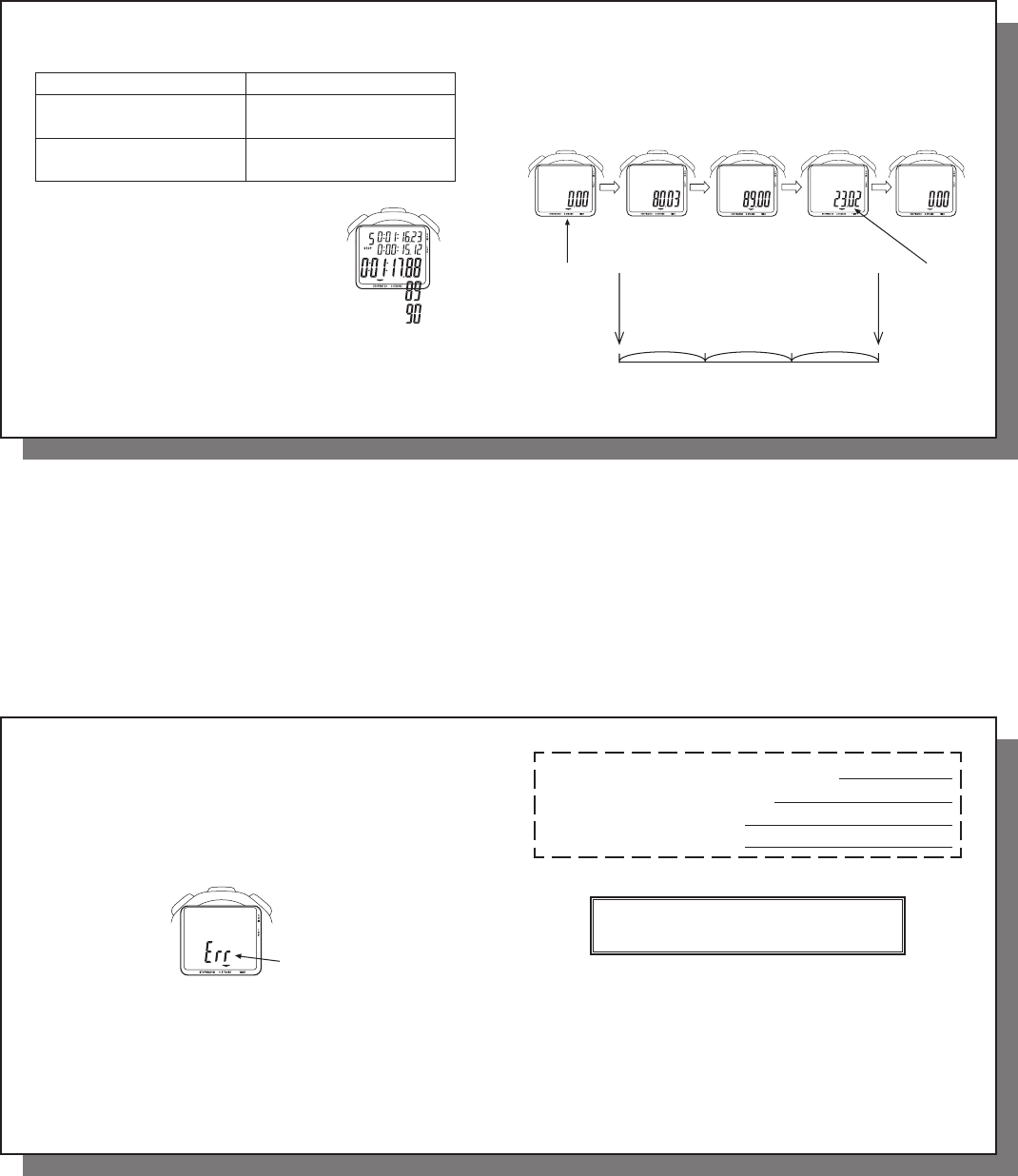
12
• The time stored in the memory can be recalled even while the stopwatch
is measuring.
Notes:
1. Even if the digits are reset to “00”, stored times are not erased and can be
recalled by pressing “C” unless new measurement is started.
2. If the stopwatch is left untouched with the recalled times shown, the display
will automatically return the STOPWATCH display in 1 to 20 minutes.
• To measure the lap time and split time while the stored data are being
recalled operate the buttons as follows.
Press “B” to measure new lap time and split time.
Press “A” to stop the measurement.
Press “D” to return to the measurement mode.
With each press of “C”
When the stopwatch is stopped Split time and lap time are recalled
starting with the fi rst ones.
When the stopwatch is measuring The times are recalled starting with
the last ones.
B
A
13
Press “D” to show the STROKE/FREQUENCY MEASURING display.
Start the measurement by pressing “A” and stop the measurement by pressing
“A” after the third stroke was made. The number of strokes per minute will be
displayed.
STOKE/FREQUENCY MEASURING
B
Start
Measuring
Stop
Reset
A A
B
Start Stop
STROKE/
FREQUENCY
MEASURING
mode
The number
of strokes
per minute
(23.2)
14
Notes:
1. During 1 second after the measurement has been started by pressing “A”,
fl ashing “180.0” is displayed. If the measurement is stopped by pressing
“A” during this period, “Err” will appear. If the measurement is not stopped
by pressing “A” after more than 18 seconds have elapsed, “Err” will
automatically appear. Therefore, note that measurable number of strokes
per minute is between 10 and 180.
2. If “B” is pressed while the measurement is stopped or “Err” is shown, the
digits will be reset “0.0”. Even if the digits are not reset to “0.0” with the
measurement stopped or “Err” shown on the display, the measurement
can be started by pressing “A”.
Error
15
NO-PROOF-OF-PURCHASE LIMITED WARRANTY
See label on back of unit for details, or check
http://support.ACCUSPLIT.com
REGISTER NOW Please return
your AX602 Registration to the
Repair Center address in the
warranty, and we will let you
know about future products.
Email (preferred)
User






