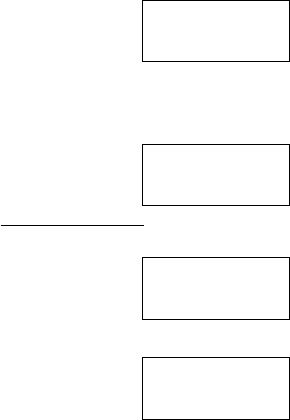
Distance Setting
Press [RECALL] for 2 seconds to enter setting mode, the unit icon flashes.
Press [START] to toggle between KM and MILE. To select the following digits, press [RESET]. The far right
digit will blink and you can set the distance from the least significant digit to the most significant digit. The
distance can be set in the range 0.000 to 1999.999 km (or ML). Press [RECALL] OR [MODE] to exit from the
setting mode.
As an example, the distance is set at 400m.
Speed Mode Running
Press [START] to start the Speed timer. The "STOP" indicator is OFF. The maximum time can be up to 19 hr.
59 min. 59.99 sec.
While the timer is running, press [LAP/SPLIT] to record the lap time and the corresponding speed (in km/hr or
mph) will be displayed on the upper line. The lap counter (shown on the upper left corner) will advance by one.
0 0 0. 0 0 0
0: 00' 00" 00
0: 00' 00" 00
LAP
STOP
{000}
DIST KM
0. 4 0 0
0: 00' 00" 00
0: 00' 00" 00
LAP
STOP
{000}
DIST KM
2 5. 7 6 0
0: 01' 05" 35
0: 01' 05" 35
LAP
RUN
{001}
DIST KM
0. 0 0 0
0: 00' 00" 00
0: 00' 05" 35
LAP
RUN
{000}
DIST KM
16


















