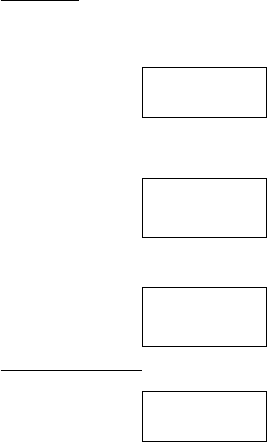
Pacer Mode
Press [MODE] until you enter the Pacer mode. In the Pacer mode, you can set the standard pacer speed from
5 to 240 beats per minute in the following values:
5, 10, 20, 30, 40, 50, 60, 80, 100, 120, 150, 180, 200, 240
In Pacer mode, the display will be:-
The digits are flashing to indicate that the pace count is ready for setting. Press [RESET] to select the pace
count. Once the desired pace count is selected, press [START] to confirm the setting and start the pace
count. The display will show the elapsed time on the upper line, the pace count number on the middle and the
pace count value on the lower display.
Press [STOP] to stop the pace count. The "STOP" indicator is ON to show the status and the display freezes.
To restart the pace count, press [START] again. Or press [RESET] to reset the time elapsed and the pace
count number as follows:-
Stroke Measurement
Press [MODE] until you enter the Stroke Measurement mode. The display will be as follows.
0: 00' 51" 85
C - 00 51
P - 60
0: 00' 00" 00
C - 00 00
P - 60
PACER
P - 5
STROkE
0. 0
14


















