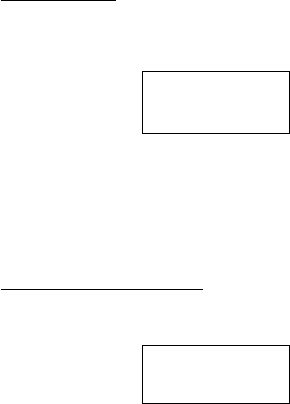
Alarm Time Mode
Press [MODE] until you enter Alarm mode. This mode is used for displaying the daily alarm time and allows
you to enable or disable the alarm.
When you enter the Alarm Time mode, the display shows the alarm time on the upper line while the date is
shown in the middle of the display and the normal time is on the lower line.
To toggle the alarm ON or OFF, press [RESET]. When alarm is ON, the indicator "(((o)))" will be ON while it
will be turned off when alarm is disabled. When alarm time is reached, the alarm signal will sound for 60
seconds. Press any button to stop the alarm sound.
Setting Alarm Time
Press and hold [RECALL] for 2 seconds to activate the alarm setting. The alarm "minute" digits will flash as an
indication. Adjust the flashing digit by pressing [START]. To set the alarm hour digits, press [RESET] to switch
to hour digits and then press [START] to adjust. Press [RECALL] or [MODE] to exit from Alarm setting mode.
Chronograph and Recall Mode
Press [MODE] until you enter the Chrono mode.
The stopwatch can measure up to 19 hours. 59 minutes, 59.99 seconds. When you enter the Chronograph
mode, the display format is as below.
The upper line shows the split time, the middle line shows the lap time and the accumulated elapsed time is
displayed on the lower line.
AL P 3 : 3 0
TU 1 - 3
A 1 0 : 3 5' 3 0
0: 00' 00" 00
0: 00' 00" 00
0: 00' 00" 00
SPLIT
LAP
STOP
{000}
5


















