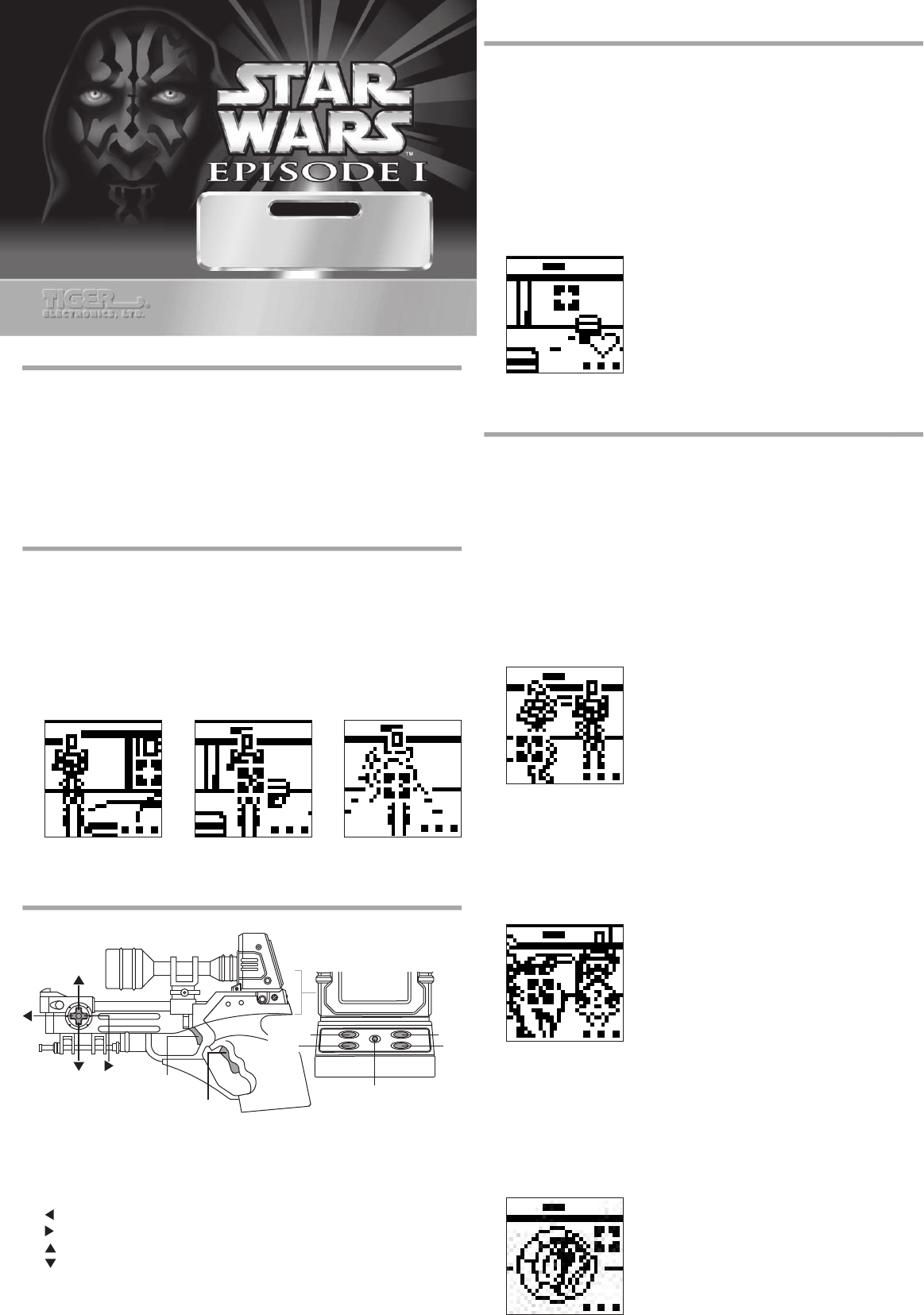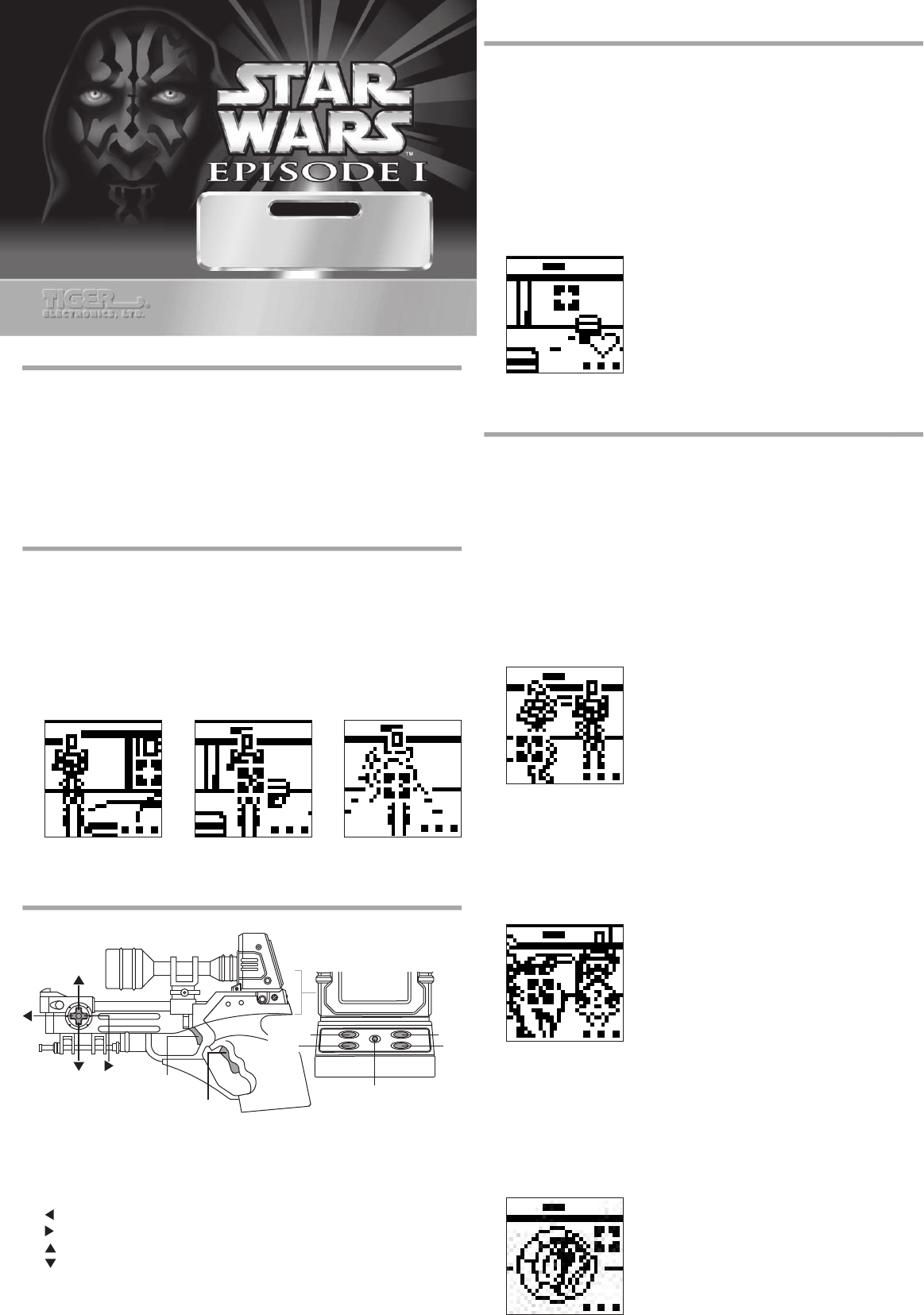
INSTRUCTION
AGES 5 & UP
MODEL 88-504
885040001IWTI-01
1.THE FINAL BATTLE
Anakin Skywalker is in danger! Armed with only a Naboo blaster, you must
take out battle droids, destroyer droids, and STAPs before they reach Anakin’s
starfighter. Your battle begins inside the hangar where the Queen’s starship
just landed. Then it’s outside to the main plaza where you face a new series
of obstacles. Your mission is to give Anakin a clear path to take off so he can
reach the Trade Federation droid control ship and fire inside the main reactor.
The game will be in first person view. You will not see your character during
the gameplay or control your movement between each stage. You will only
control the crosshair to lock onto enemies and targets. The directional pad
is used to move your crosshair on set targets so you can shoot them.
2.THE BATTLE FIELD
Naboo Defense has six main levels you must battle your way through. Levels
1-3 will take place inside the hanger where the Queen’s starship just landed.
Levels 4-6 will take place outside the main plaza. With the exception of level
5, each level is broken up into six stages. At the end of each stage you will
see your soldier move to the next stage of the level. When you complete all
six stages you will advance to the next level. Each battle stage is made up
of three screens you can move the crosshair back and forth to lock on and
attack the incoming enemies. At the beginning of each stage your crosshair
will be displayed on the center screen battlefield. If you move the crosshair
to the far left, the screen will scroll to reveal the left side of the battlefield.
If you move the crosshair to the far right, the screen will scroll to reveal the
right side of the battlefield.
4.THE BATTLE BEGINS
Press the POWER button to turn on the unit. The unit will then display the
Star Wars logo and then the Naboo Defense title on the screen.
Press the START button to begin your attack inside the hanger! At the start
of the game you have a life bar meter, which is made up of three sections
located in the lower right-hand corner of the screen. Each time you take a
hit from a droid you lose one section of your life bar meter. If you lose all
three, you will lose a life. You start with one soldier on screen and two in
reserve. If you lose all three the game is over and you fail the mission.
Throughout the stages you can find random health icons hidden in crates to
gain one section of your life bar meter back. Your life bar meter can hold a
total of five health icons but you will only start out with three. To pick up
extra health, you must move the crosshair and shoot at the crate to first
expose the heart icon. Once the heart icon is exposed, shoot it to add it to
your life bar meter.
SOME CRATES IN THE BACKGROUND
CONTAIN EXTRA HEALTH! SHOOT THEM
TO EXTEND YOUR LIFE BAR METER!
MOVE THE CROSSHAIR LEFT AND RIGHT TO LOCK ON AND DESTROY THE
ATTACKING DROIDS!
ON/OFF — to turn the power ON/OFF. (The unit also shuts off
automatically after 3 minutes of inactivity.)
START — to start the game.
SOUND — to turn the sound ON/OFF.
PAUSE — to pause the game.
— to move your crosshair to the Up.
— to move your crosshair to the Down.
— to move your crosshair Right.
— to move your crosshair Left.
FIRE — to fire your Naboo Blaster.
ZOOMING MODE— to zoom in 2x in the background and to zoom out.
RESET — to reset the unit if your game malfunctions.
5.KNOWING YOUR ENEMIES
Battle droids, battle droids on STAPs and destroyer droids are the main
enemies that constantly plague the levels in the game. Most of the enemies
will randomly appear on the screen and move left and right. Sometimes
they will appear behind crates and others will jump down at you. All the
droids in the game have priority attack levels. Meaning not every enemy in
the game will be able to shoot and hit you as soon as they appear on the
screen. You goal it to find and take out the more dangerous droids first,
then go for the less threatening droids. Each enemy in the game will take
two or three shots to destroy.
BATTLE DROIDS
The battle droids are slow moving and take the longest to fire at you. They
can remain stationary, move left and right, jump down from above or charge
in from the background. When a battle droid appears on the screen you
have a few seconds before they will shoot at you. This will give you a few
moments to destroy more hostile enemies that are about to attack.
BATTLE DROIDS ARE NOT THE STRONGEST
DROIDS IN THE GAME BUT THEY ATTACK
IN LARGE NUMBERS!
BATTLE DROIDS ON STAPS
The battle droids on STAPs move at a faster rate than the walking droids and
their reaction time to firing is a little quicker. STAPS can fly left and right or
hover in one position. If a droid on a STAP and a walking battle droid appear
at the same time, your best bet is to take out the STAP and then destroy the
walking battle droid. You should have enough time to take out both without
getting hit.
WHEN A STAP STOPS MOVING OR
DIRECTLY FACES THE SCREEN IT WILL
BEGIN TO FIRE AT YOU!
DESTROYER DROIDS
The destroyer droids are the fastest moving and attacking droids you will
face. They will fire at you instantly when they appear and stop moving on
screen. They can appear in both wheel and in walking form. Destroyer droids
can roll and walk left and right. They can also appear in the background and
hide behind obstacles. The destroyer droids should be your first priority, as
soon as they appear on the screen, attack them with speed and accuracy.
THE DESTROYER DROIDS WILL NOT
ATTACK IN WHEEL FORM, THIS IS YOUR
BEST CHANCE TO TAKE THEM OUT
BEFORE THEY UNFOLD AND ATTACK!
3.YOUR WEAPON OF CHOICE
Use your Naboo Blaster to destroy the enemies:
ELECTRONIC
GAME
NABOO DEFENSE
NABOO DEFENSE
GAME
™
TRIGGER
ZOOMING
MODE
RESET
SOUND
PAUSE
ON/OFF
START