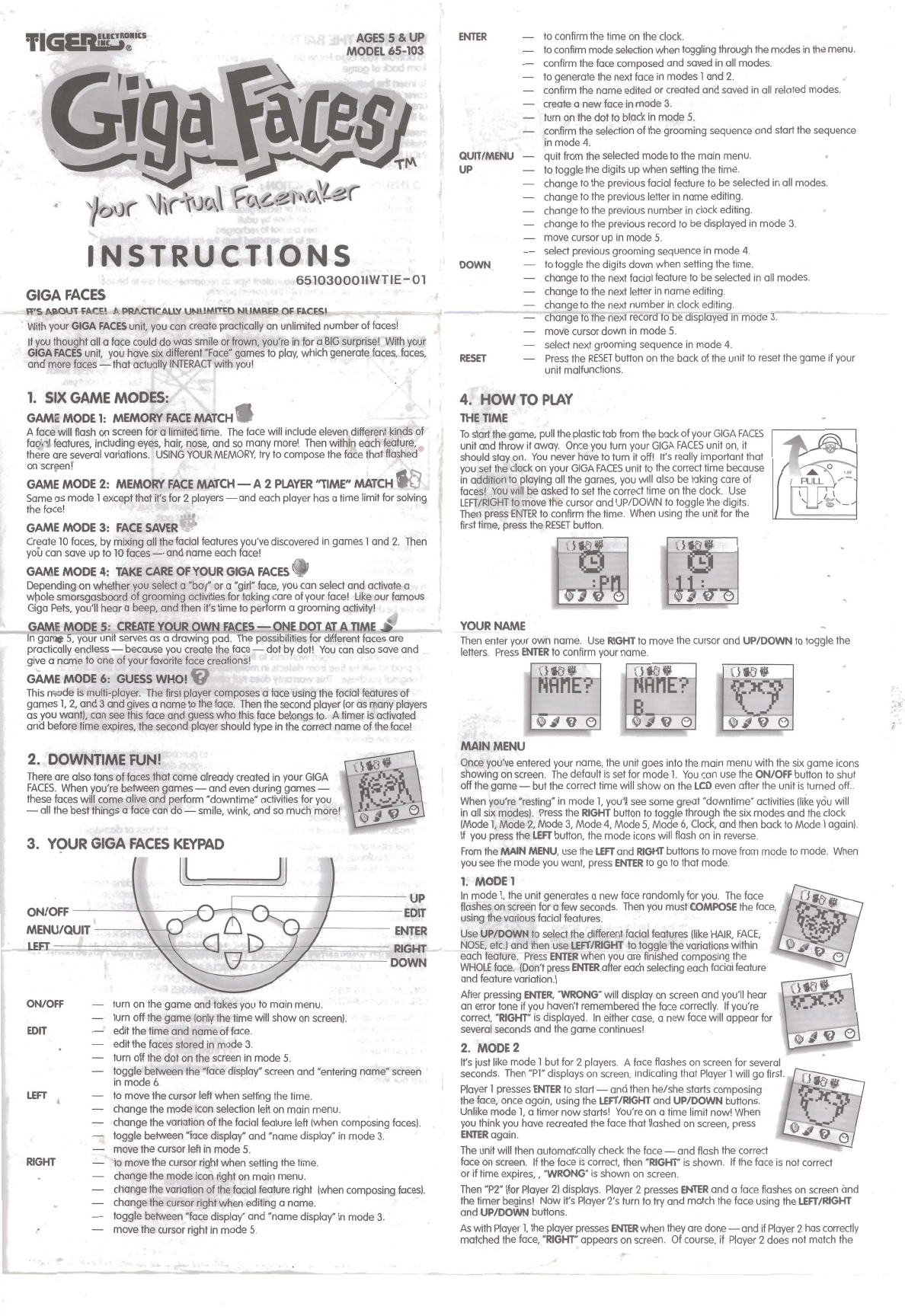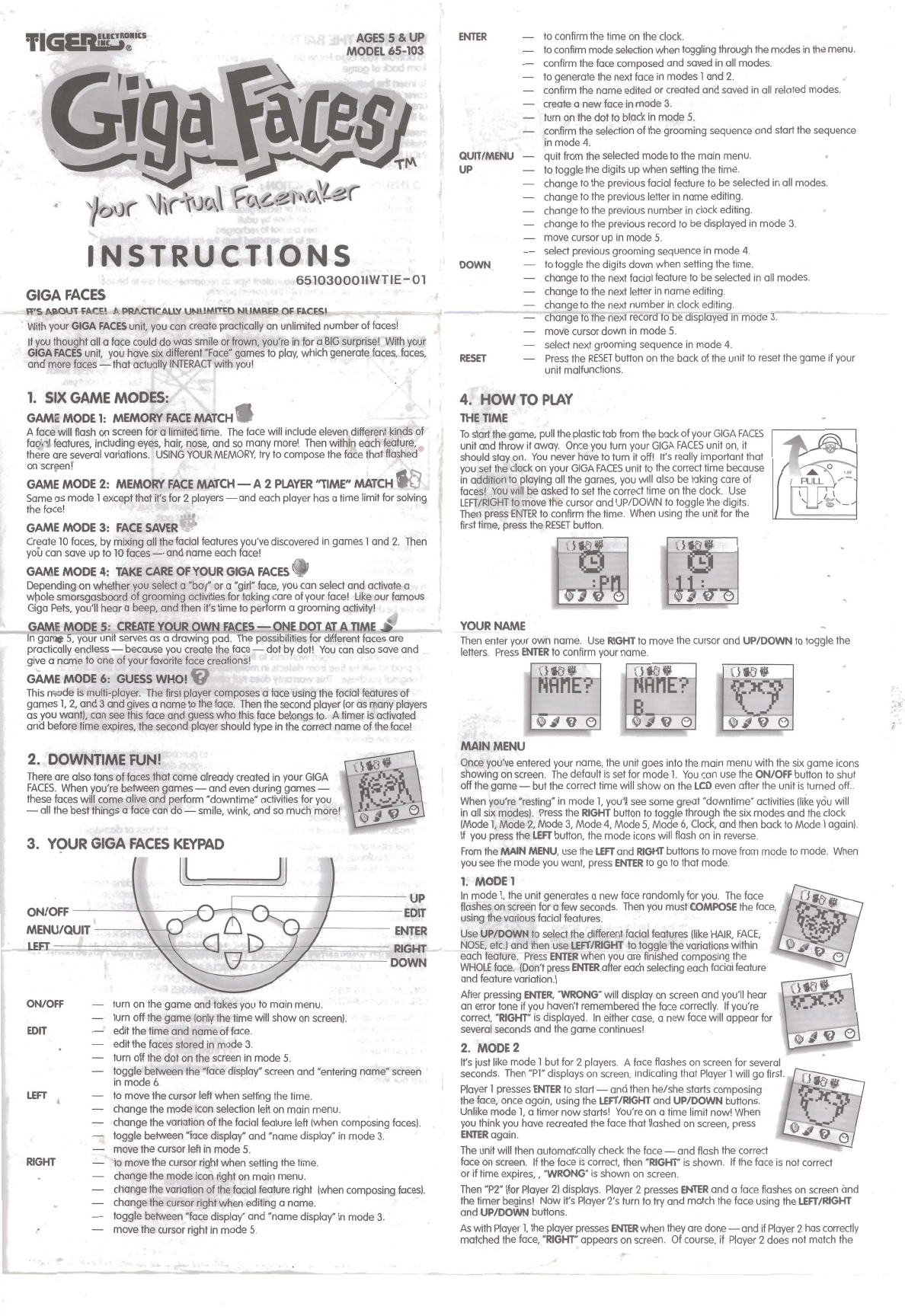
r
-
to confinn the
tkne
on
the
dock.
-
toamhnmodeselection~togglingfhrwOhIhemodesinthemenu.
-
confbm
the
kcecomposed
and
snd
h
dl
modes.
-
togenemlethenextfaceinmlW2.
c
-
confirm
the
nome
edited
or
created
and
saved
in
all
related
modes.
.
.
.
UP
-
tot~&thedQbupwhenWlb~gthe~.
-
change
to
the
fhe
previous
feature
to
be
selected
in
all
modes.
-
change
to
the
previous
letter
In
name
edii.
-
change
to
the
previous
number
In
dock
dm.
-
change
to
the
previous
record to
be
displayed
in
mode
3.
-
movenwsoruplnmode5.
-
sded~ousgraxning~inmode4
-
to
toggle
the
dlglh
down
when
setting
the time.
-
chongetofhe~fodolfeature,tobesekdedindlmodes.
-
chaMeiothe.nextletterinnamef&kw.
-'6!~:u?
sf
-
:-
Iq..-*mD.):
L:;
*qr
w.
.
.
"?p,
,,
A;
P,.
*:,
.
.,<
iyT??-=-bl
GlOAFACB
.
a
.
en.
,
.?P
)..,
,*<
.
'
4
.
.
-
~-cwocdowninmode5.
-
sew
next
gromhg
sequence
In
mode
4. .
RKET
-
Press
thee
button
on
the
back
of
the
unit
to
reset
the
game
if
your
unn
malkndmns.
onscrlenl
GAME
Moo€
2:
=NAME
-
ThenenWywrou%nane.
Usel#i)lTtomovethecursorandWlDOINNtotogglethe
letters.
hes
-lo
confirm
your
name.
your
name, the unit
goes
into
the
main menu
with
the
six
game
icons
The
default
Is
set
for
mode
1.
You
can
use
the
WOFF
button
to shut
'~~1nmode1,~lseesamegreot~downtime'octhrities~ke~~
-Ressthe~buttonto
3jfjJ&&
Mode
3
Mode
4,
Mode
5,
=6%$
lhesixmodessndthedodc
lMode
and
then
bxk
to
Mode
1
agoin).
n
you
~hution,themodeiconswillfloshoninreverse.
Ahr
pressfng
B(WC
wlll
display
on
screen
and
you#
hear
an
m
tone
if
you
haven't
remembered
the
face
mredly.
If
you're
correct,
'RIOCCP
is
displayed.
In
ehhw
case,
a
new
face
w(ll
appear
for
~~andthe~conWnoes!
zh&2
-.
Kss)udlikem@delbutfor2players.
Afacellashesonxreenforseveral
secunds.
Then
?IP1'
displays
on
screen,
indicating
that
Player
1
will
go
first.
plaver1
presesBmRtostatt-andthen
he/sheldgtscompostng
once
again,
using
the
LEFT/WQWT
and
UP/DOWN
buttons.
UmUkeRxodel,atknernow~!
Yoo'reonalimelimltnanr!When
yautMnkyouhavereaeatedthefacethatRashedonsaeen,press
m
agdn.
Theuntfwlllthen~check~face-andRashtheconect
or
If
Ikne
w&es,
.
'MONOu
is
shown
on
screen.
&
kreoncraeeL3.
Ifhfceisnwrect,lhen'RIOCCPIsshown.
lfthefaceisnotconect
-
moyl.~~~
h
mode
5.