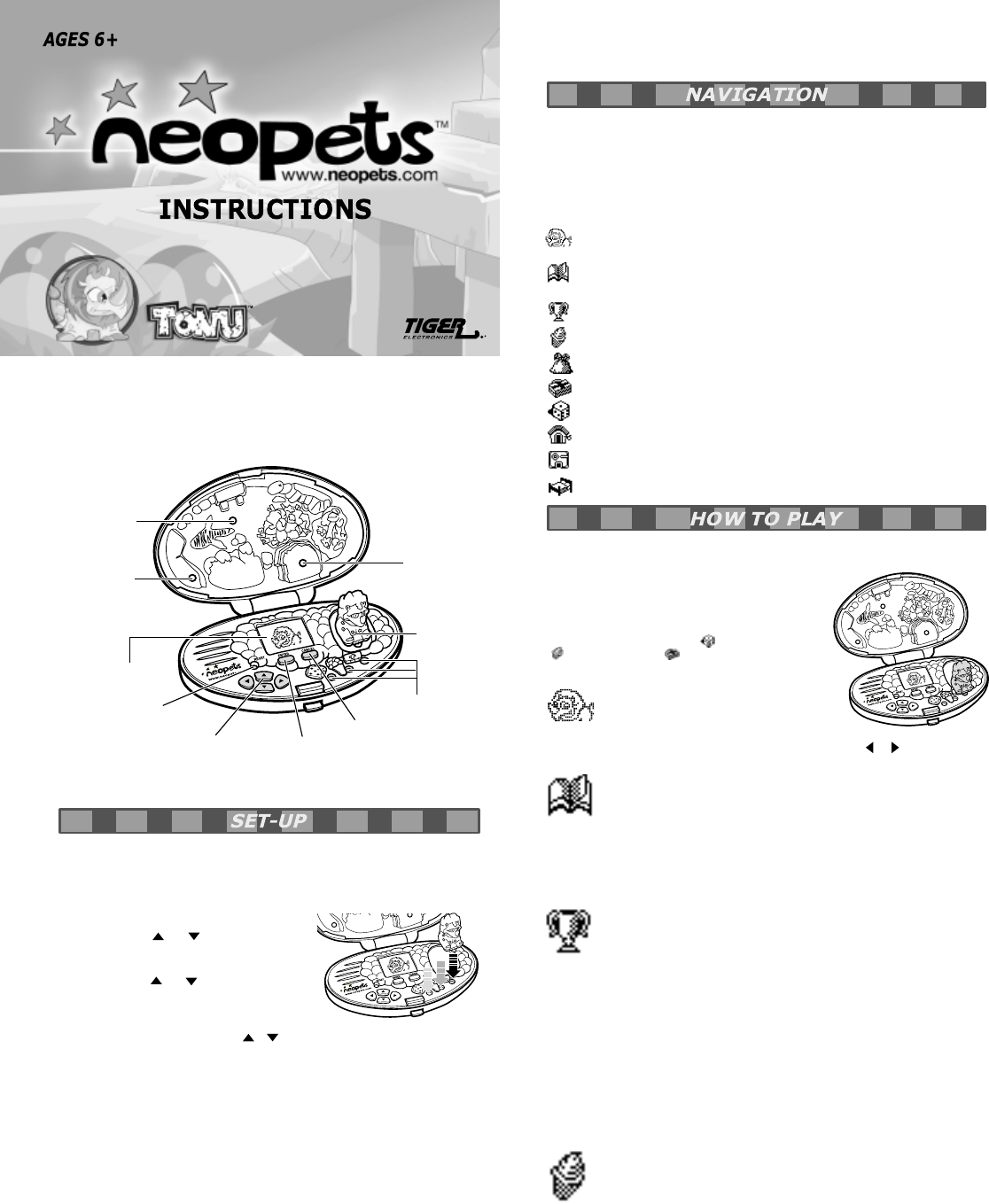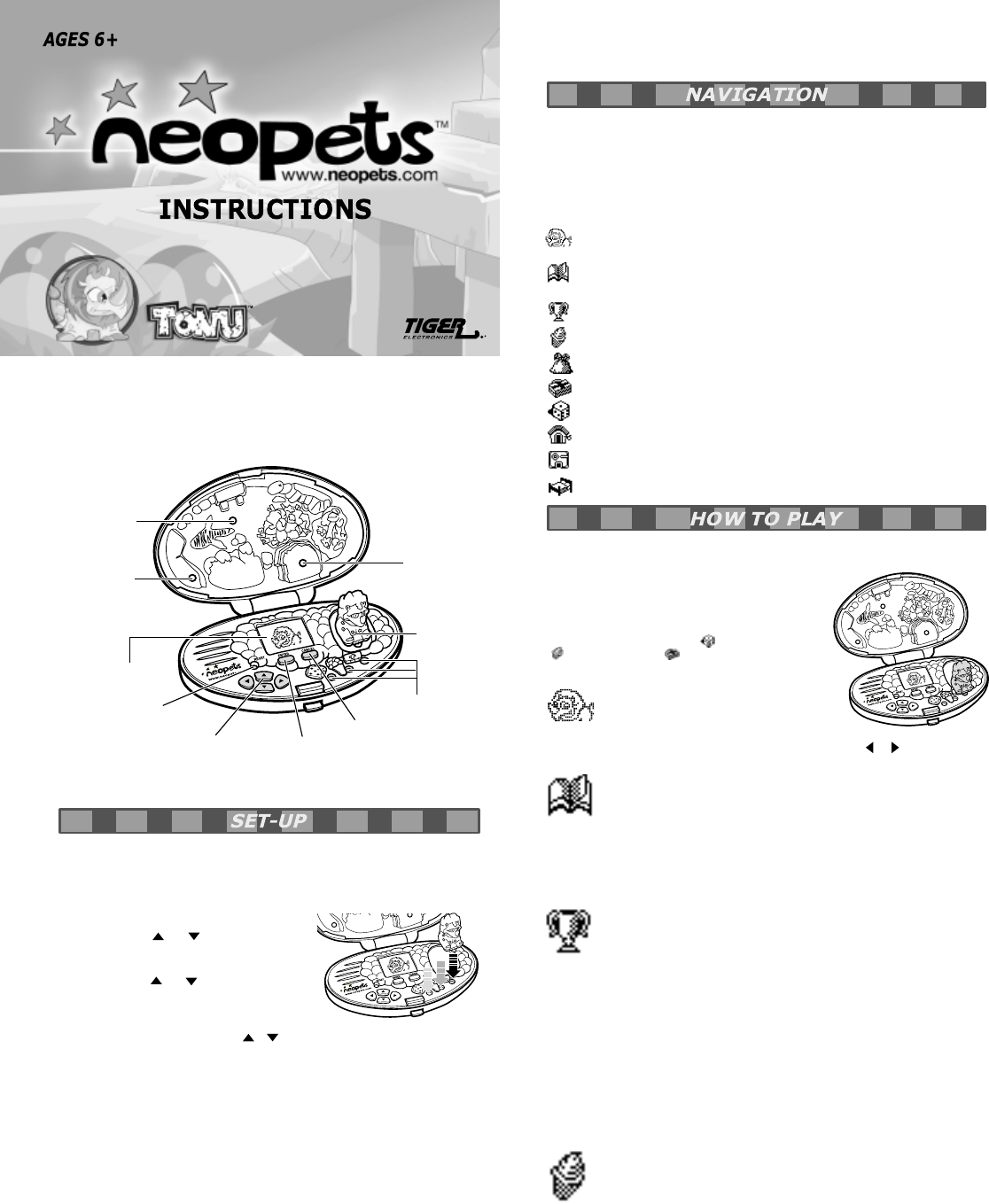
To navigate through the game, use the control icons which can be accessed by
pressing RIGHT or LEFT when the character is in downtime animation mode. To
choose from all of the different things you can do with your Neopet, you first need
to know what the different icons mean. These will allow you to control what you
and your Neopet do, and when you do it.
ICONS
FACE
View your Neopet's bio (Name, Species, Gender, Likes To
Do, Greeting Type, etc.)
BOOK
View your Neopet's Health, Happiness and Intelligence
levels.
TROPHY
View what stage your Neopet has reached in each game.
FOOD
Select different food items to feed your Neopet.
BURLAP SACK
View and eat your stored items here.
HOSPITAL
Lets you take your Neopet to the doctor when it's sick.
DICE
Lets you play games.
SHOP
Lets you buy food, toys and Petpets for your Neopet.
BANK
Lets you check your NeoPoint balance.
SLEEP
Lets you put your Neopet to rest, or wake it up.
First, the aim of the game is to gain as many trophies as possible, earn NeoPoints
and get the highest Health, Happiness and Intelligence levels possible. This is
done by playing games and earning NeoPoints so you can
buy cool items for your Neopet.
PORTS
There are three ports below the screen that allow
rapid access to the Gaming ( Dice), Feeding
( Food) and Doctor ( Hospital) modes. Just insert
the bottom of the Neopet into the port to activate.
TONU FACE
Here you can scroll through all the different
bio information of your Neopet. You can check
on its height, weight, personality, etc. Just press & to scroll
through the information.
BOOK
Here you can check the status of your Neopet's Health, Happiness
and Intelligence levels. These levels are affected by how you play and
treat your Neopet. Feeding and sleeping on time make the Neopet's
Health, Happiness and Intelligence levels go up. Toys and Petpets
affect the Neopet's Happiness and Intelligence.
Lack of sleep, feeding and interaction (with Petpets and toys) will
make your Neopet's levels drop, which may cause your Neopet to
leave you.
TROPHIES
Three of the four games in this toy allow you to play for Trophies that
you can earn at three different levels. You have to gain a certain score
in a specific level to get the trophy. In Techo Says, 900 NeoPoints is
needed to get a promotion, 900 NeoPoints for a Negg Drop and 180
NeoPoints for Poogle Race.
For example, if the NeoPoints gained on Techo Says level one
accumulated to 900 NeoPoints, you can get the third place trophy of
Techo Says and reach level two. You need to gain 900 NeoPoints in
level two in order to get the second place trophy of Techo Says and
promote to level three. If you win another 900 NeoPoints in level three,
you will win the first place trophy for Techo Says.
When all three first place trophies have been achieved, you will
receive a Rare Item Code that can be viewed in the Trophy section.
Type this code into the www.neopets.com/code page to receive a
special item that is unique to people who have completed this
part of the game.
FOOD
Your Neopet needs to be fed regularly (three times per day) so you
must remember to give it food. First, you must purchase the food
items from the food store, which will automatically store the items in
the Burlap Sack. You can, however, access the food directly by
pressing ENTER when the FOOD icon is highlighted. This will take
you to the list of food items you have purchased.
To select something to eat, toggle down the items (allowing them to
scroll across the screen so you can read the whole word). When the
one you want to feed to your Neopet is highlighted, press ENTER and
the screen will ask "DO YOU WANT TO USE?". Select YES to
®* and/or TM* & © 2003 Hasbro.
All Rights Reserved.
® denotes Reg. U.S. Pat. & TM Office.
NEOPETS, and all characters, logos,
names and related indicia are trademarks
of NeoPets, Inc., © 2003.
All rights reserved. Used with permission.
® denotes Reg. U.S. Pat. & TM Office.
FCC STATEMENT :
This device complies with Part 15 of the FCC Rules. Operation is subject to
the following two conditions:
(1) This device may not cause harmful interference,and
(2) This device must accept any interference received, including
interference that may cause undesired operation.
NOTE: This equipment has been tested and found to comply with the limits
for a Class B digital device, pursuant to Part 15 of the FCC Rules. These
limits are designed to provide reasonable protection against harmful
interference in a residential installation.
This equipment generates, uses and can radiate radio frequency energy
and, if not installed and used in accordance with the instructions, may
cause harmful interference to radio communications.
However, there is no guarantee that interference will not occur in a
particular installation. If this equipment does cause harmful interference to
radio or television reception, which can be determined by turning the
equipment off and on, the user is encouraged to try to correct the
interference by one or more of the following measures:
- Reorient or relocate the receiving antenna.
- Increase the separation between the equipment and receiver.
- Connect the equipment into an outlet on a circuit different from that to
which the receiver is connected.
- Consult the dealer or an experienced radio/TV technician for help.
To change the TIME & DATE, to turn SOUND on and off, and to alter the SCREEN
CONTRAST, press CANCEL when in normal mode and select from the on screen
options.
A76/LR44
The game will tell you when there is a special day in the Neopian calendar. The
screen will scroll the details of this special day in Neopia when you wake your
Neopet up on that day.
The end of the game commences when your Neopet gets sick or bored because
you are not feeding, playing with, or caring for it. The Neopet will leave if it is not
fed for fourteen days or its health level reaches zero. If this happens you will see
the Neopet pack its bag and walk off into the sunset.
If you have won the Rare Item Code by getting all first place Trophies, your Neopet
can still be fed and played with.
When the batteries begin to run low, a
flashing low battery icon will appear on the
LCD screen. This is to alert you to change
the batteries.
When the batteries are almost completely
gone, you will see an empty battery icon
appear. The game will stop functioning and
you must change the batteries.
If you do not change the batteries at this point, the
unit will turn off the LCD screen and it will not respond to
any key depression (other than reset). You only have one
minute to replace the batteries, otherwise all information (e.g.,
current status of game, trophies, levels, etc.) will be erased and you will have to
begin the game again.
First, slide the "Battery Door" key to open.
1) Unscrew the battery cover on the back of the unit.
2) Remove the 3 A76/LR44 button cell batteries.
3) Quickly replace with the new batteries making sure the top and bottom are
not touched.
4) Replace battery cover and tighten screw.
Slide the "Battery Door" key to close.
Please keep company details for future reference.
CAUTION:
1. As with all small batteries, the batteries used with this toy should
be kept away from small children who still put things in their
mouths. If they are swallowed, promptly see a doctor and, in the
U.S., have the doctor phone (202) 625-3333 collect, or, in Canada,
have the doctor call your provincial Poison Control Centre.
2. Make sure the batteries are inserted correctly and always follow the
game and battery manufacturers' instructions.
3. Do not mix old batteries and new batteries or alkaline, standard
(carbon zinc) or rechargeable (nickel-cadmium) batteries.
IMPORTANT: BATTERY INFORMATION
Please retain this information for future reference.
Batteries should be replaced by an adult.
CAUTION:
1. Always follow the instructions carefully. Use only batteries
specified and be sure to insert item correctly by matching the +
and – polarity markings.
2. Do not mix old batteries and new batteries or standard (carbon-
zinc) with alkaline batteries.
3. Remove exhausted or dead batteries from the product.
4. Remove batteries if product is not to be played with for a
long time.
5. Do not short-circuit the supply terminals.
6. Should this product cause, or be affected by, local electrical
interference, move it away from other electrical equipment.
Reset (switching off and back on again or removing and re-
inserting batteries) if necessary.
7. RECHARGEABLE BATTERIES: Do not mix these with any other
types of battery. Always remove from the product before
recharging. Recharge batteries under adult supervision. DO
NOT RECHARGE OTHER TYPES OF BATTERIES.
8. As with all small items, these batteries should be kept away
from children. If swallowed, seek medical attention
immediately.
If you lose these instructions, you can find them online at
http://www.neopets.com/manuals.phtml
Not suitable for children under 3 years
because of small parts - choking hazard.
containing Neggs falling from the sky (top of the screen). Using
the & buttons, move the basket along the bottom of the screen
to catch the falling sacks. You have 40 to 60 seconds to catch as
many sacks as possible.
Empty Sacks are worth one point, full Sacks are also worth one
point but will increase the speed of the Sacks falling.
Be careful not to catch the black sacks as they are dropped by the
Pant Devil who will steal all of your game points if caught. When
you reach Levels two and three, the time for catching the sacks
will shorten.
When you catch enough Neggs (please refer to the table below),
you move up to the next level.
60 Seconds for Level 1
50 Seconds for Level 2
40 Seconds for Level 3
2 item caught: 1 NP 4 items caught: 2 NP
6 items caught: 4 NP 8 items caught: 8 NP
10 items caught: 15 NP 12 items caught: 30 NP
14 items caught: 50 NP 16 items caught: 100 NP
POOGLE RACE
To play, toggle and select Race from the game menu by pressing
twice & ENTER. The screen will then count down 3, 2, 1 GO
you must then press your then button then then again and
again as fast as you can. The car will move up the screen and
depending on how fast you press & over and over again, your
character will contend with the other three characters on the
screen. The race will finish when your character crosses the line
or the other three characters cross the line.
As you progress to Level two & three the competition will get
faster and faster and you will find it more difficult to beat the
opponents and finish in first position.
1st position 20 NP 2nd position 10 NP
3rd position 5 NP 4th position 3 NP
SCORCHY SLOTS
This is a game where you cannot win a trophy. It is a way of
earning NeoPoints when you cannot earn any more NeoPoints
from the other games because you have played them all that day
and they will no longer pay out.
Hit down to set the three wheels spinning. If you match two or
three of the shapes you win a certain amount of NeoPoints
as follows:
SHAPE 2 3
Squares 10 NP 30 NP
Dots 20 NP 80 NP
Circles 15 NP 40 NP
BANK
This is where you can check your NeoPoint balance after playing
lots of games or after a big spending spree. Select the Icon by
pressing ENTER and you will see your balance. Press CANCEL
to get back to the main screen.
SLEEP
Neopet's bedtimes are generally around 9:00 p.m. If their
bedtime is missed they may lose Happiness points. Simply press
ENTER when the BED icon is highlighted and the lights in the
screen will go out and your Neopet will start to sleep. Neopets
need to wake up around 7:00 a.m., any earlier and they become
grouchy and lose Happiness and Intelligence points. To wake
your Neopet up in the morning, select the bed icon again by
pressing ENTER when it is highlighted.
NOTE
: The LCD will automatically turn off from the period 9:00 p.m. to 7:30 a.m.
for power saving. During this period, you could press ENTER to wake up the
Neopet. When you leave the unit alone, the LCD will turn off again.
To enter Alarm mode, press CANCEL and select ALARM from the option
screen. The screen will then give you the choice of alarm ON or OFF. To set the
alarm, select ON by pressing ENTER. The next screen you see will allow you to
set a time for your alarm to be activated. Set the time you want to be alerted
and press ENTER to confirm. The next screen allows you to input a message.
Input your reminder and press ENTER twice to select.
Your alarm/reminder will now be activated at the time you have selected
everyday while the alarm is ON.
proceed. The screen will show a Neopet eating animation. You will
then receive a thank you note from your Neopet for feeding it.
If your Neopet is hungry and has not been fed at regular meal
times it will prompt you by ringing the alarm bell. You will know it is
hungry because arrows will be pointing to the FOOD icon. If you do
not feed your Neopet on time it will lose health and happiness. If
you feed the Neopet on time and without it prompting you, it will
gain health and happiness.
Remember to feed your Neopet at the following times:
Breakfast - 7:30 a.m. Lunch - 12:00 p.m. Dinner - 7:00 p.m.
BURLAP SACK
This is where all of the items you have purchased are stored while
you are not using them. You can go into this area to view your
collection or select something for your Neopet to play with or eat. If
it's a Petpet or a Toy you have selected, you can play with it as
much as you want and your Neopet will gain Happiness and
Intelligence. Food can also be eaten here. Follow the Feeding
instructions above.
SHOPPING
Apart from being fun for the Neopet, shopping is essential for the
Neopet's health, wellbeing and personality. There are three shops
you can visit in this game. These are the FOOD STORE, PETPET
STORE & TOY STORE. Each store contains different items that
vary by the day as well as vary in NeoPoint Value.
Enter the Shopping mode and toggle through the different store
names. When you have decided which store you want to go into,
press ENTER once it is highlighted. Then scroll through the
different items in that store and press ENTER when you have
highlighted the item you want to buy. You will then see an image of
that item. Press ENTER again to see the price (in NeoPoints) of
the item. Then press ENTER once more and the screen will ask
"DO YOU WANT TO BUY?". Select YES to proceed (or NO to go
back to the selection screen) and the image of the item will flash.
The screen will then show you how many NeoPoints have been
removed from your account. The item will then automatically be
added to your Burlap Sack.
If there is not enough NeoPoints in your account to buy the item
you have selected, you will hear OOPS and the NOT ENOUGH NP
warning will flash on the screen. You will either have to earn more
NeoPoints or select a cheaper item.
To exit the store without buying anything, press the CANCEL
button.
HOSPITAL
Put a Neopet in the Care port to go straight to this area.
This area can only be entered when your Neopet is sick. If you try
to enter when your Neopet is not sick, the screen will tell you your
Neopet is healthy.
If your Neopet is sick you need to go to this mode. You will enter
the Hospital and you will be given the prognosis and name of your
illness. You can then go to the pharmacy and select the correct
cure for your Neopet. Toggle through the different cures and select
the right one for your Neopet. The medicine will be given to the
Neopet immediately and you can consider your Neopet cured.
GAMES
Put the Neopet in the Dice port to go straight to this area.
TECHO SAYS
To play, select TECHO SAYS from the game menu by pressing
ENTER. The screen will then show four arrows facing , ,
& . The arrows will begin to flash in a sequence with different
sounds for each arrow. The first sequence will show two arrows
flashing, one after another. Once the sequence has finished, it is
your turn to copy it. Press the direction buttons that match the
arrow directions to recreate the sequence. If you copy it correctly,
the sequence will be repeated on the screen and another arrow
flash/SFX will be added on the end. You must then copy this
longer sequence. It continues, with one arrow being added on
with every correct repetition.
If you fail to copy a sequence correctly it will be the end of the
game, and depending on how many arrows flashed in your last
correct repetition, you will receive the amount of NeoPoints listed
below.
2 sequence : 0 NP 3 sequence : 1 NP
4 sequence : 2 NP 5 sequence : 3 NP
6 sequence : 5 NP 7 sequence : 10 NP
8 sequence : 25 NP 9 sequence : 50 NP
10 sequence : 75 NP 11 sequence : 100 NP
NEGG DROP
To play, toggle and select Negg Drop from the game menu by
pressing & ENTER. The screen will then show a basket in the
lower center of the screen and you will see Burlap Sacks
To set up your Neopet properly, please go through the following actions:
1. Make sure the screen is working. If not, go to battery section (end of page).
2. Place the 3D Neopet figure into one of the three
ports for rapid mode entry.
This will take the toy out of Try Me mode.
3. DATE - Using and . Scroll through the
YEAR, MONTH & DAY. Press ENTER
when it is correct.
4. TIME - Using and . Scroll through
the hours and then minutes. Press ENTER
when it is correct.
5. NAME - Decide what you want to call your Neopet
and write the name by toggling & on each letter.
Press ENTER when the letter is correct. Press ENTER twice when the
name is complete.
6. MALE/FEMALE - Scroll to the gender you want your Neopet to be and
press ENTER when the correct gender is highlighted.
7. WHAT YOUR PET LIKES TO DO - Toggle through all of the different options
until you reach the hobby you want for your Neopet, then press ENTER
to select.
8. HOW THEY LIKE TO GREET OTHERS - Toggle through all of the different
options until you reach the personality you want for your Neopet, then press
ENTER to select.
The screen will then run through all of the decisions you have made and then
enter the actual game. Neopets will then scroll across the screen followed by
"Welcome to Neopia!!!"
71075/71070 Asst.
PN 6247160200
T
M
T
M
71075/71070 Asst.
Welcome to Neopia! You are about to enter a lush and primitive land known as
Tyrannia. While visiting this prehistoric paradise, you'll be joined by a brave and
adventurous Tonu. This spirited native is a loyal friend to the end who'll always
be there to help. Whether playing games, exploring the native scenery, or
bargain hunting in shops, you and your Tonu are sure to have many memorable
moments during your stay in Tyrannia...
T
M
Cancel Button
Enter Button
Ports for rapid
mode entry
Non-active
ports
Non-active
port
3D
Environment
LCD screen
Reset Button
3D Figure
Direction Buttons