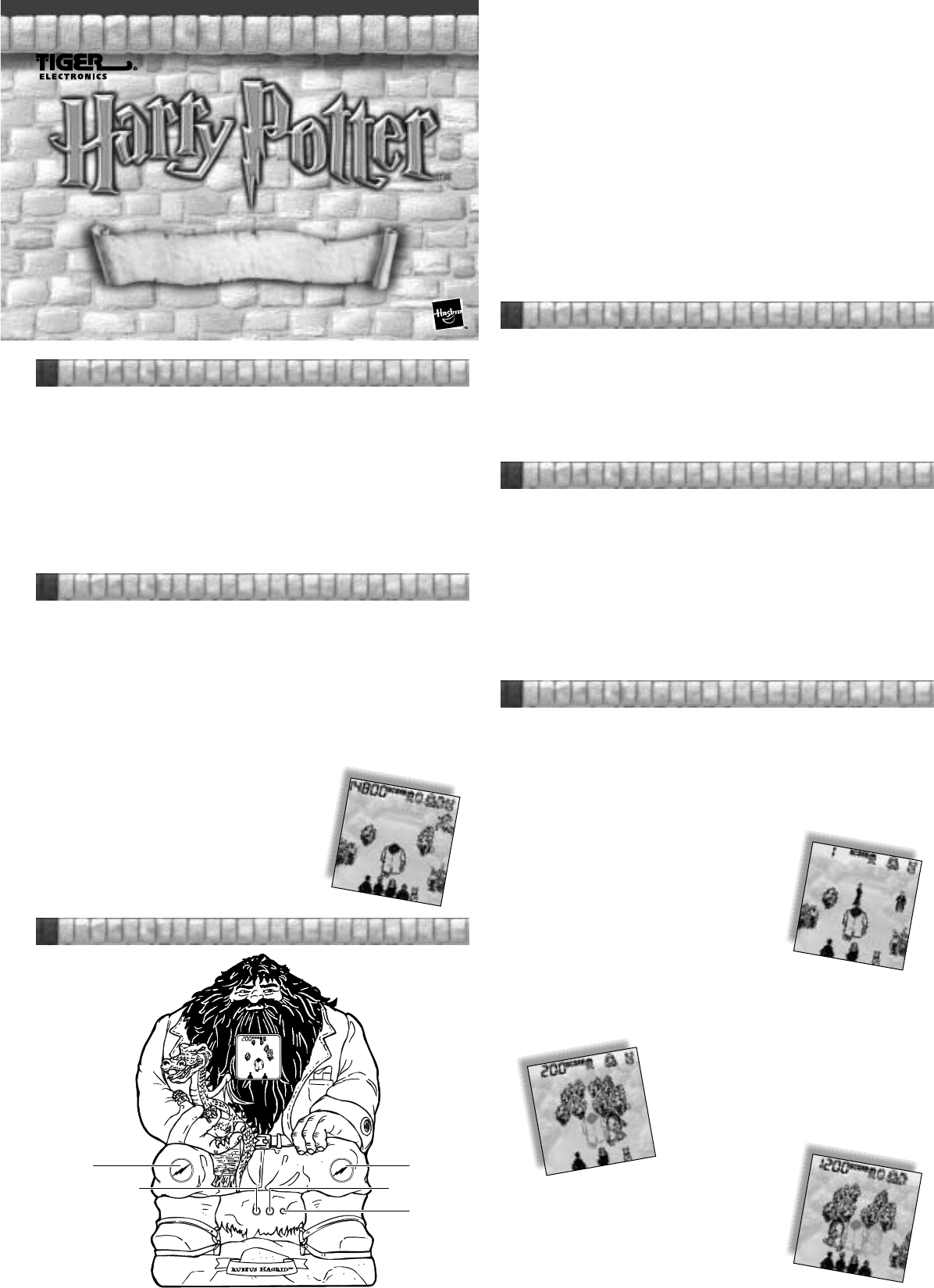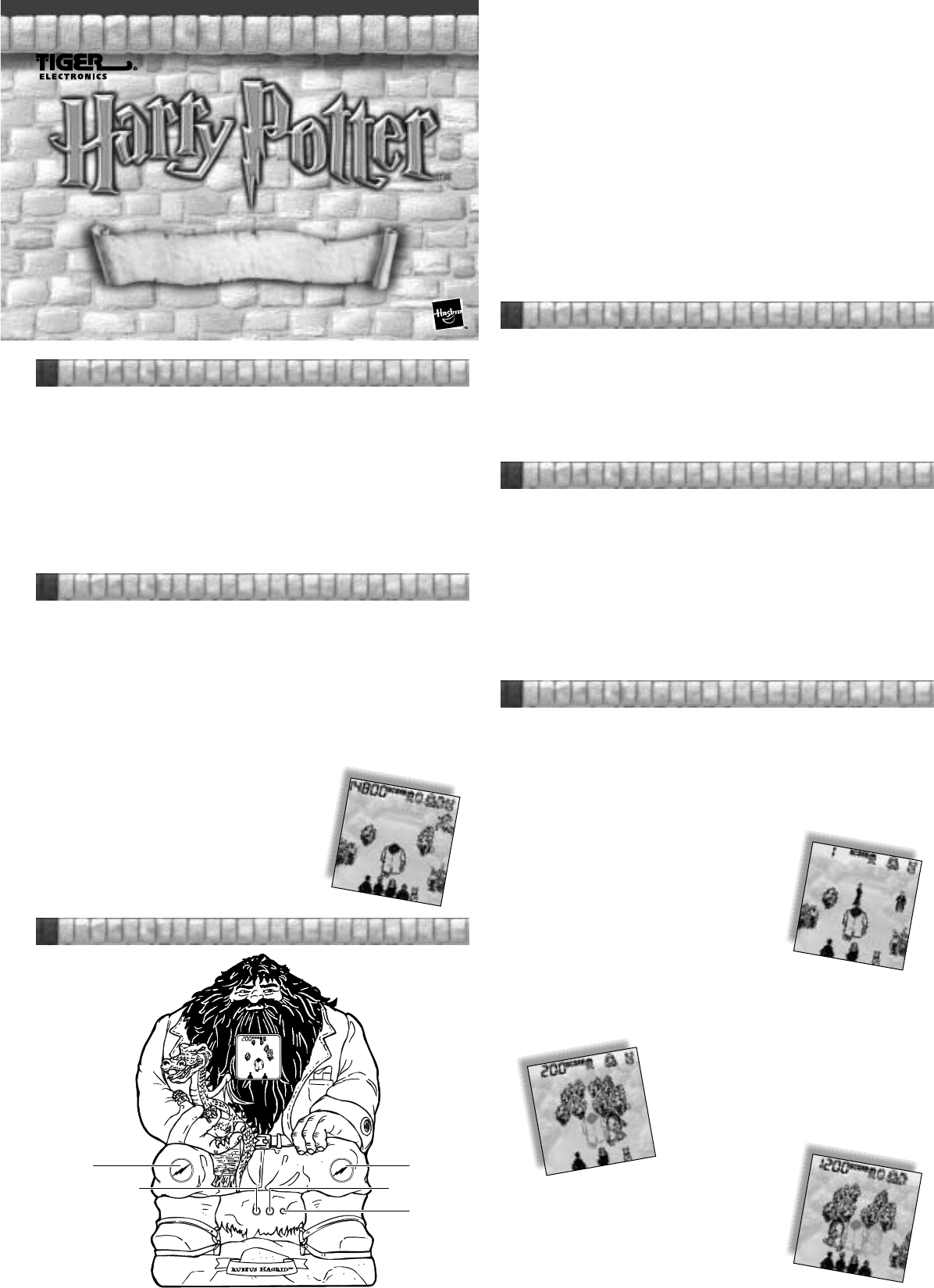
Asst. No. 36285
Item No. 36287
200102720IWTI-01
INSTRUCTION
AGES 5 & UP
Mini Action Game
Hagrid™
1
The Story
You are in the Forbidden Forest. You are HAGRID™, the giant gatekeeper
from Hogwart's School, so you are strong and resourceful. But your
responsibilities are great. You must protect the students: HARRY
POTTER™, NEVILLE, MALFOY and your own pet dog, FANG from
the evils of the Forbidden Forest.
Lately, there have been strange sightings in the Forbidden Forest,
including the slaying of a unicorn. You know that unicorn blood holds
the key to eternal life, you fear that "You Know Who" (VOLDEMORT™)
could perhaps have come back. So keeping the students safe is no small
feat -- especially, since the students will not all be traveling together
through the Forbidden Forest. It is impossible to keep an eye on all of
them (and FANG) at the same time!
2
Object Of The Game
You play as HAGRID™. You must travel through the Forbidden Forest,
rescuing the students and FANG whenever they appear. Even your great
power cannot stand up to the strength of "You Know Who"
(VOLDEMORT™). So when he attacks HARRY (in the form of QUIRREL),
call for help from FIRENZE, the centaur, to help you.
There are two skill levels and 5 stages of play. As you advance from
stage to stage, the paths through the Forbidden Forest become harder
to pass through. In each stage, there will be more and more holes to fall
into and trees falling down to block your path. If you can't complete a
stage by finding a clearing (exit) through the Forbidden Forest before
time expires or before completing your rescues, you LOSE the game.
You WIN the game if you can find your way
through the fifth stage and complete all your
rescues. When you win the game, FIRENZE will
appear along with you and all the students and
FANG!
Before play begins, you can toggle between skill mode "1" and "2".
In skill mode 1, the paths through the Forbidden Forest are easier to
get through with fewer holes in the ground and falling trees to worry
about.
In skill mode 2, the paths through the Forbidden Forest are much harder.
There are also more holes, more falling trees -- and the action is faster,
requiring greater skill!
ON/START – to turn on the unit
– to begin the game
– to start a new game
MODE/SOUND -- to select level 1 or level 2
(before game starts).
-- to toggle sound on/off
(after game starts).
LEFT – to move left.
RIGHT – to move right.
LEFT AND RIGHT COMBINED -- to perform a rescue.
-- to call FIRENZE.
RESET – press with a ballpoint pen to reset
the game if your unit malfunctions.
3
Control To THE FORBIDDEN FOREST
6
How To Play
4
CHOOSE BETWEEN TWO SKILL LEVELS
5
Rescues
In addition to time limits in each stage, you must perform rescues in
each stage in order to advance. You have more rescues to perform in
skill level 2 since that's the more challenging game mode.
RESCUES IN SKILL LEVEL 1
Stage 1: MALFOY and NEVILLE
Stage 2: MALFOY, NEVILLE and FANG
Stage 3: MALFOY, FANG and HARRY
Stages 4-5: MALFOY, NEVILLE, FANG and HARRY
RESCUES IN SKILL LEVEL 2
Stage 1: MALFOY, FANG and HARRY
Stages 2-5: MALFOY, NEVILLE, FANG and HARRY
Press the ON/START button to turn on the unit. The game is in the
demo mode.
Press the MODE button to select skill level 1 or 2. The paths through
the Forbidden Forest are harder to pass through, there are more holes
and falling trees, the action is faster and you have more rescues to
perform in skill level 2.
Press the ON/START button to begin the game! You play as HAGRID™.
The opening display will show the stage number
and who needs to be rescued during that stage.
You will also see a "countdown" timer in the upper left of the screen to
show you how much time you have left to complete the stage!
When you earn points, your scoring will also be displayed in the upper
left (replacing the countdown timer for a few seconds).
Press your LEFT or RIGHT button to control
HAGRID™ as he walks through the Forbidden
Forest.
When HAGRID™ walks into a dead end path
and you are unable to turn your direction quickly
enough, you stop walking, and an error tone is
heard.
RESET
ON/START
RIGHT
MODE/SOUND
LEFT