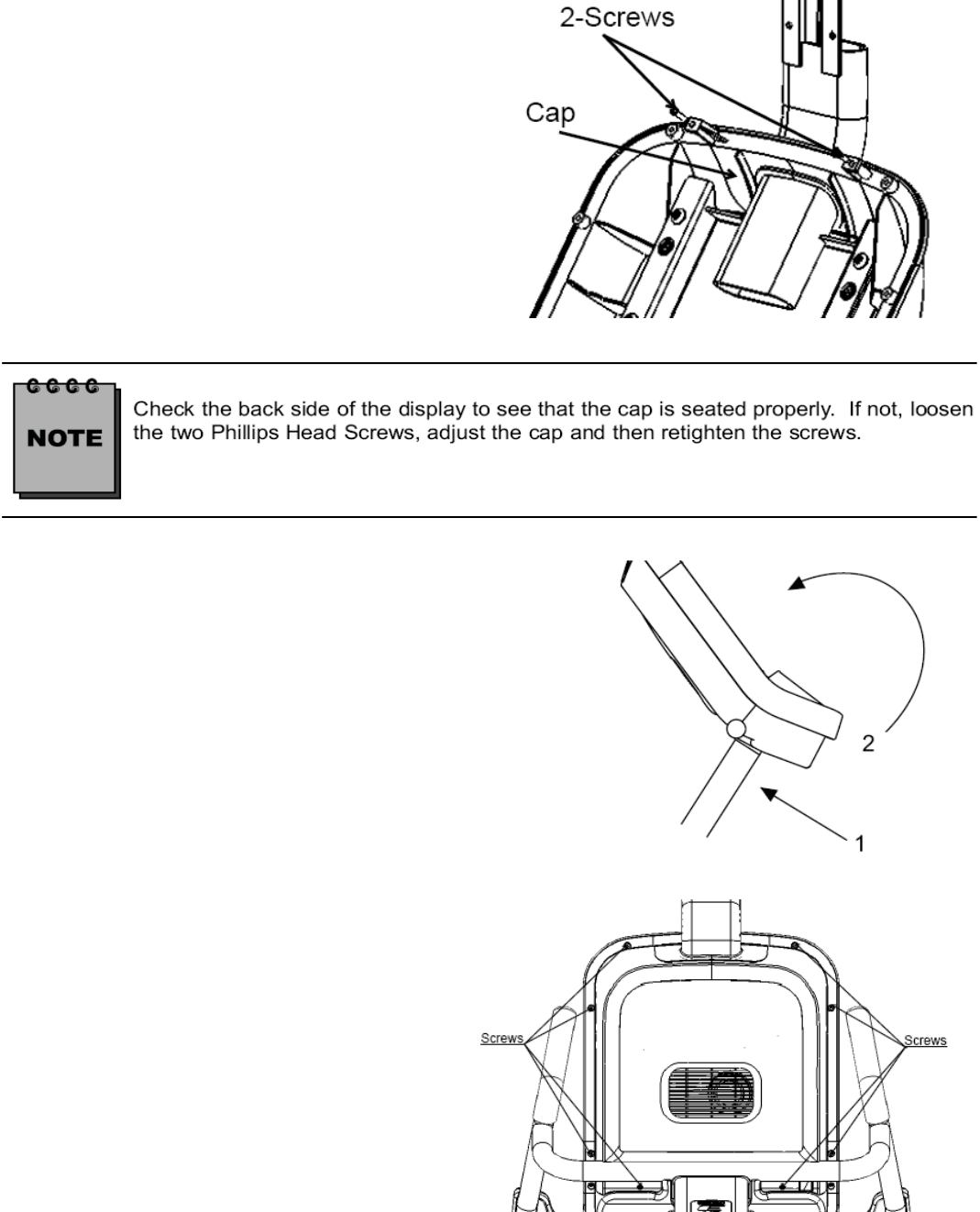
STAR TRAC UNIVERSAL TV BRACKET INSTALLATION
9
STEP7
Adjust the cap with the grommet into place. Using
the 5mm Hex Key, tighten the M8 Button head
screws to about 190 lb-in (21.5 N-m) of torque.
Take the (2) Phillips head screws you removed from
the original cap and snugly tighten screws down
using a #2 Phillips screwdriver.
STEP
8
Connect the ground wire back to the display mount and
connect the 12 pin serial cable back to the 12 pin socket
on the display.
And then, place the display front plastic onto the back.
Make sure the bottom of the display front is under the 2
tabs on the display mount. Press the front display against
the round tube and rotate it to the back. Be careful not to
pinch any wires.
STEP9
Using a #2 Phillips screwdriver, secure the front
display to the back with the (8) screws you
previously removed and saved.

















