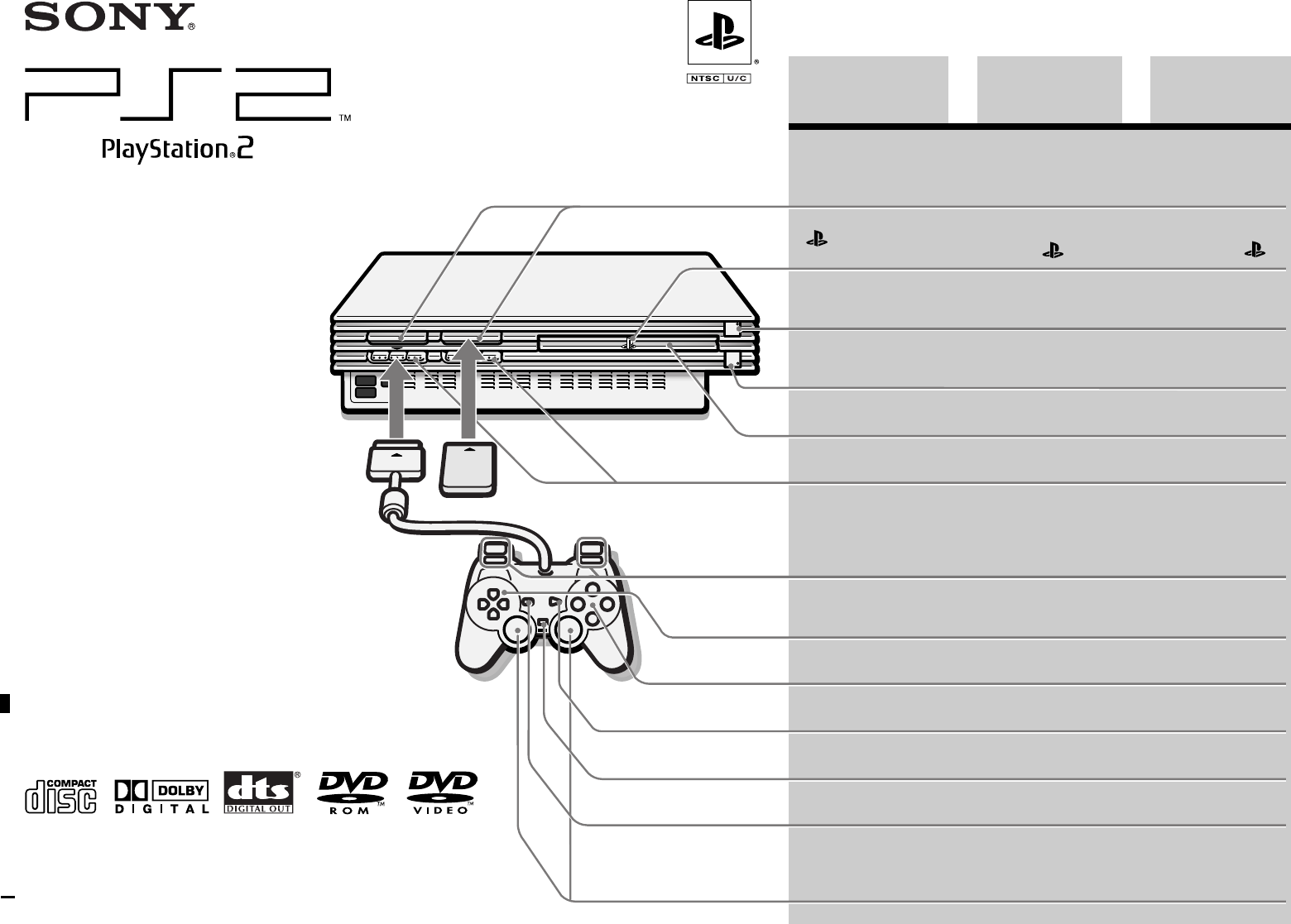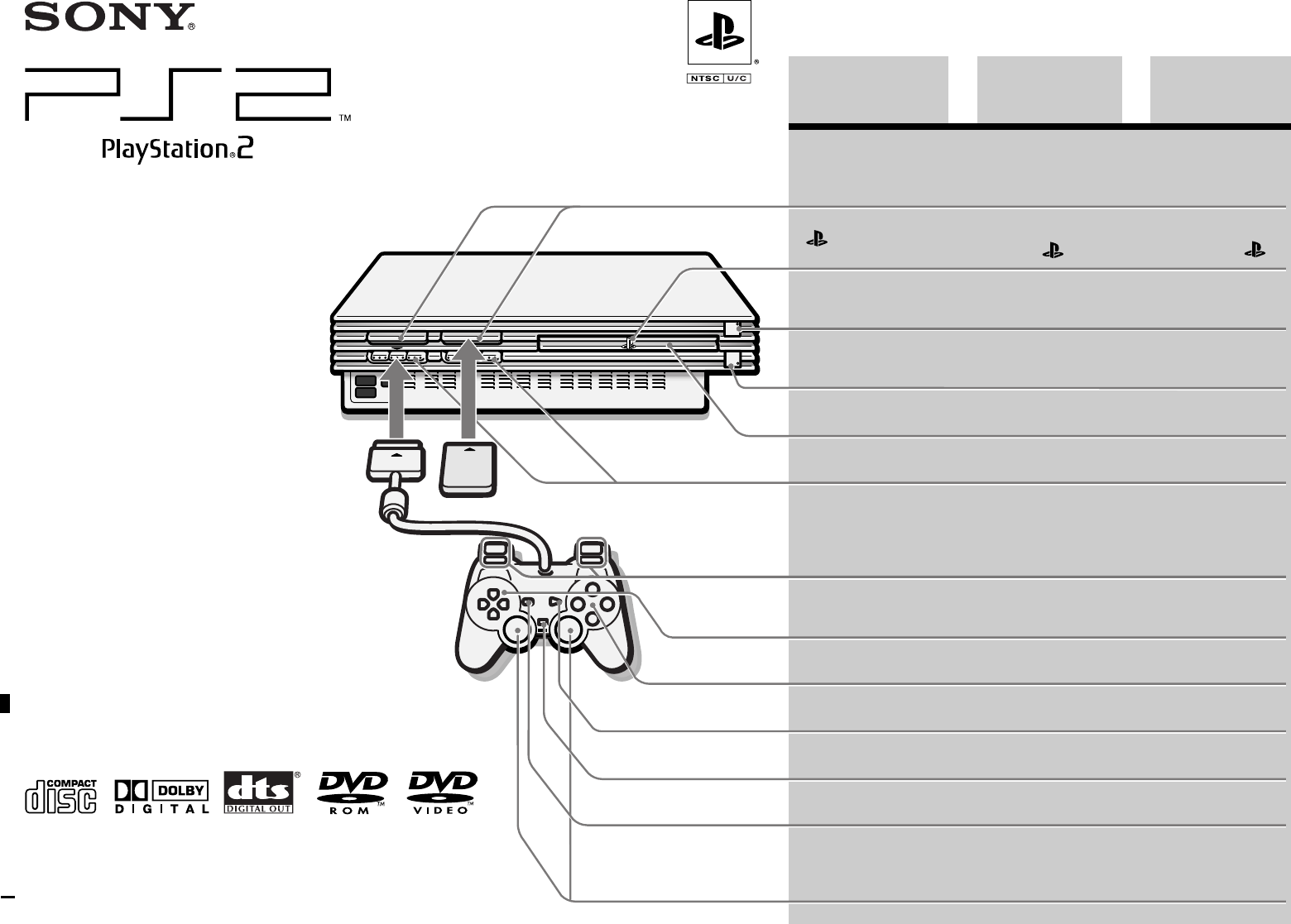
3-076-132-11(1)
© 2002 Sony Computer Entertainment Inc. All rights reserved.
SCPH-39001 / 97004
ES ➔ P.46FR ➔ P.24
US ➔ P.2
Instruction manual
Thank you for purchasing the PlayStation
®
2
computer entertainment system.
You can play PlayStation
®
2 format CD-ROM
and DVD-ROM discs, PlayStation
®
format CD-
ROM discs, audio CDs and DVD video discs
with NTSC 1 designation with this system.
Before using this product, carefully read this
manual and retain it for future reference.
Mode d’emploi
Nous vous remercions d’avoir fait l’acquisition
du système de loisir interactif PlayStation
®
2.
Avec ce système, vous pouvez lire des disques
CD-ROM et DVD-ROM au format
PlayStation
®
2, des CD-ROM au format
PlayStation
®
, des CD audio et des disques
DVD vidéo de type NTSC 1.
Avant d’utiliser ce produit, lisez attentivement
ce mode d’emploi et conservez-le pour pouvoir
vous y reporter ultérieurememt.
Manual de instrucciones
Gracias por adquirir el sistema de
entretenimiento computarizado PlayStation
®
2.
Con este sistema, puede reproducir DVD-ROM
y CD-ROM de formato PlayStation
®
2, y CD-
ROM de formato PlayStation
®
, y discos de
vídeo DVD, CD audio con la designación
NTSC 1.
Antes de utilizar este producto, lea
detenidamente este manual y consérvelo para
consultarlo en el futuro.
English Français
L2 button, R2 button,
L1 button, R1 button
Directional buttons
¢ , a , ✕ , s buttons
START button
ANALOG mode button
SELECT button
Left analog stick,
right analog stick,
L3 button, R3 button
MEMORY CARD slots
“
” product family
logo
1 (standby)/RESET
button and 1 indicator
A (open) button and
A indicator
Disc tray
Controller ports
Español
Touche L2, touche R2,
touche L1, touche R1
Touches directionnelles
Touches ¢ , a , ✕ , s
Touche START
(de mise en marche)
Touche de mode
ANALOG (analogique)
Touche SELECT
(de sélection)
Manche analogique
gauche, manche
analogique droit,
touche L3, touche R3
Fentes pour MEMORY
CARD (carte mémoire)
Logo de la gamme de
produits “
”
Bouton 1 (veille)/
RESET et indicateur 1
Bouton A
(ouvrir)
et
indicateur
A
Compartiment à
disque
Ports de manette
Botón L2, botón R2,
botón L1, botón R1
Botones de dirección
Botones ¢ , a , ✕ , s
Botón START (inicio)
Botón modo ANALOG
(analógico)
Botón SELECT
(selección)
Joystick analógico
izquierdo, Joystick
analógico derecho,
botón L3 ,botón R3
Ranuras para
MEMORY CARD
(tarjeta de memoria)
Logotipo de la familia
de productos “
”
Botón 1 /RESET
(espera/reinicio) e
indicador 1
Botón A
(abrir) e
indicador A
Bandeja del disco
Puertos de control