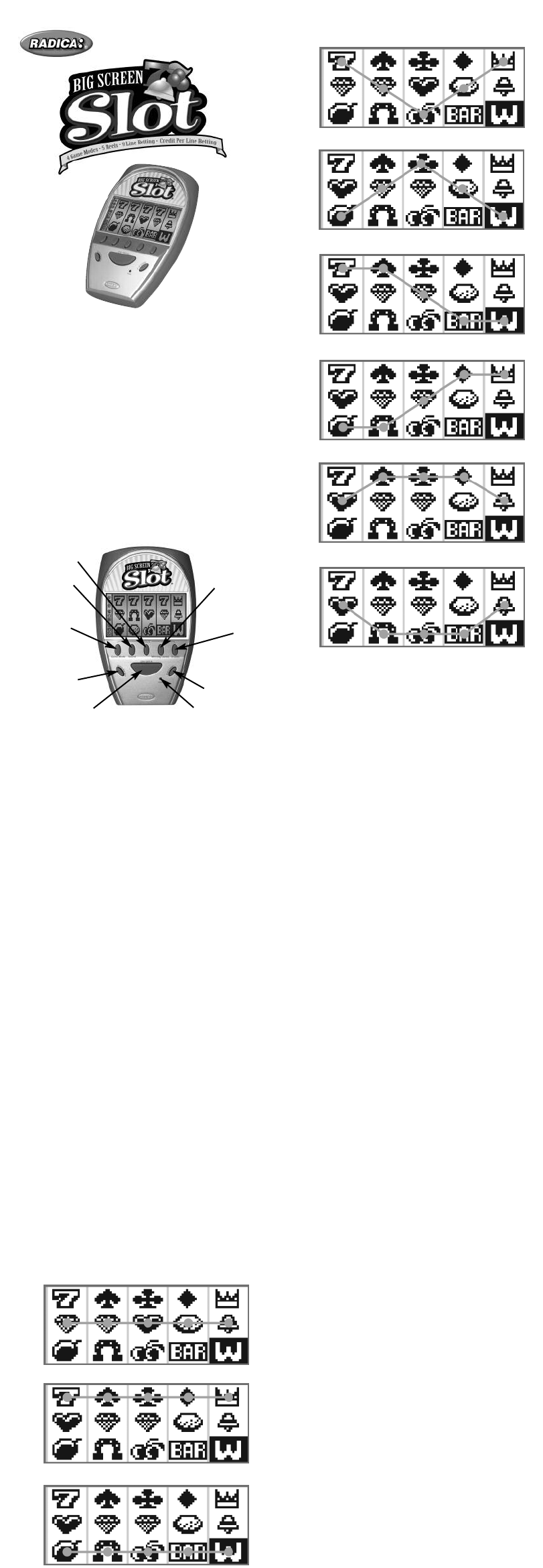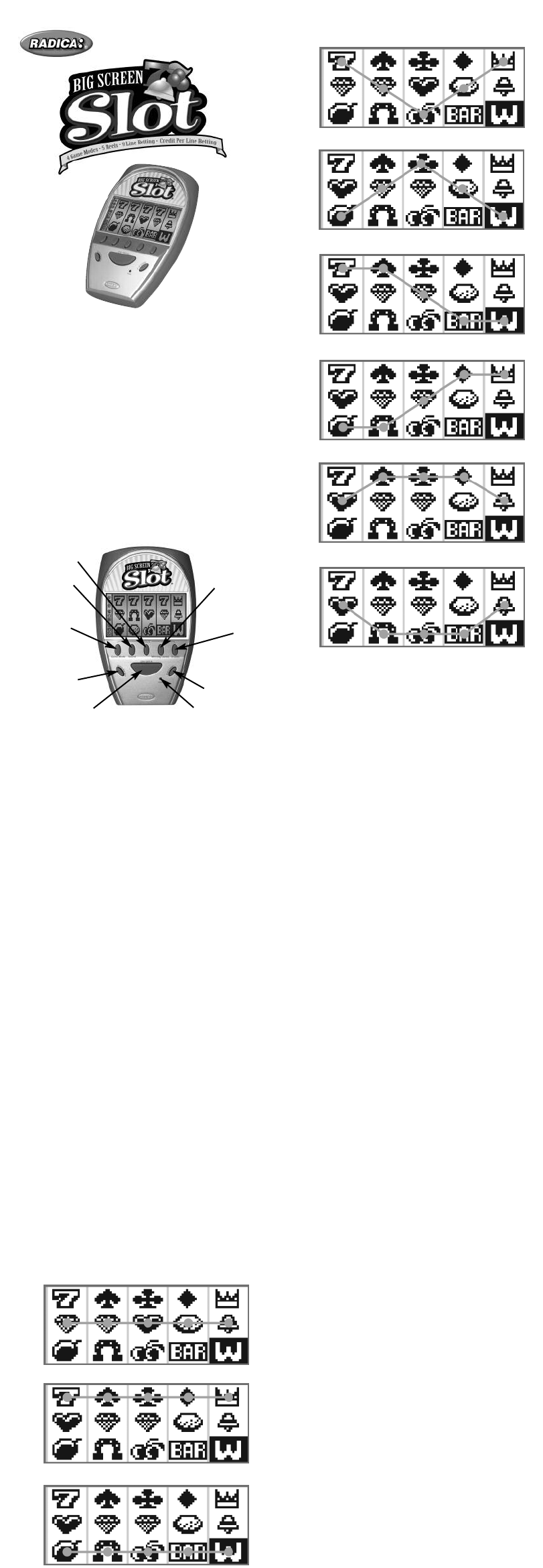
C
OINS PER LINE –
T
his button will allow you to multi-
p
ly your CREDITS per LINE up to 5 times.
R
ESET –
I
nsert a blunt point into this button to reset
the game to its original settings.
SLEEP MODE - After 60 seconds of inactivity, the
game will automatically shut down, going into “sleep
m
ode.” To turn it on again, simply press the ON but-
ton.
HOW TO PLA
Y
P
ress the ON button to turn on the game. There are
four game modes (SLOTS, DOUBLE SPIN, CHANGE
U
P, SKILL STOP) that can be selected. Press the
G
AME MODE button to toggle through each of the
four games.
Once you have selected a game, choose up to nine
w
inning LINE combinations by pressing the # OF
LINES button. Once you have selected the # OF
LINES, you can incr
ease or multiply your winnings, up
t
o five times, by pressing the COINS PER LINE button.
You will not be able to select a combination of LINES
and COINS PER LINE that is greater than your total
n
umber of CREDITS. The objective in each game is to
obtain as many winning combinations as possible. A
winning combination requires consecutive symbols
starting from left to right across selected LINES. There
are two exceptions:
CROWN – CREDIT points are received if the CROWN
symbol appears on any reel in any position on selected
lines.
WILD – Substitutes for any symbol except crown and
CREDIT points are earned if the symbol appears on
any reel in any position on selected lines.
Each of the four games is played slightly different:
SLOTS – Y
ou spin the reels only once to try and match
winning combinations.
DOUBLE SPIN – You spin the reel twice for this game.
After the initial spin, you will HOLD up to five reels in
an ef
fort to freeze the reels with the greatest potential
of matching winning combinations. Once you’ve
selected the reels you’r
e going to hold, you spin a sec-
ond time to see if the held and double spin r
eels r
esult
in winning combinations. If you’ve selected or held all
five reels, the reels will not spin a second time when
you push the SPIN button. The game will immediately
determine the number of matches to be added to your
total CREDIT points and the game will end.
CHANGE UP - You spin the reel twice for this game.
After the initial spin, you will select, with the HOLD
button, up to four reel(s). You make your selection
based on the symbol at the bottom of each reel with
the gr
eatest potential of matching winning combina
-
tions. When you select a r
eel, the symbol at the bot
-
tom of the r
eel r
eplaces the other two symbols in that
column so that all three are the same. Once the reel(s)
have been selected, you will spin a second time to see
if your CHANGE UP of symbols results in winning or
matching combinations with the reels that have been
spun a second time.
SKILL STOP – To play, you push the SPIN button to
start the reels spinning. You will manually stop each of
the five reels with the corresponding HOLD button to
try and match winning combinations.
At the end of each game, earned CREDITS from
matching combinations and BONUS rounds are
totaled and added to your TOT
AL CREDIT scor
e. The
B
ig Screen Slot plays and sounds like the real thing!
F
ive spinning reels, a large animated screen, bonus
round and comfortable design will provide hours of
n
on-stop action with big points. Four game modes
(
Slots, Double Spin, Change Up, Skill Stop) will keep
t
he action moving with strategic nine line betting and
c
redit per line betting. So get ready for real slot
m
achine action!
FEA
TURES AND BUTTONS
O
N/SPIN –
P
ress this button to turn the game ON.
P
ush the SPIN button to start spinning the 5 re
els.
H
OLD -
D
epending on the game being played, a cor-
responding HOLD button, below each of the five reels,
r
esponds differently. The following HOLD buttons are
a
ctivated after your initial spin:
•
SLOTS – HOLD buttons ar
e not used or active dur-
i
ng this game.
•
D
OUBLE SPIN –
Y
ou spin the reels twice during
this game. After the initial spin, press the HOLD
b
utton to prevent the corresponding reel from spin-
n
ing a second time. Before the second spin, HOLD
buttons can be toggled on and off before spinning.
•
CHANGE UP – You spin the reels twice during this
g
ame. After the initial spin, each HOLD button will
allow you to select the symbol at the bottom of
each r
eel to be placed in the above two spaces. All
t
hree spaces in that column will be the same.
Before the second spin, HOLD buttons can be tog-
gled on and off before spinning.
•
SKILL STOP - On the initial spin, each reel is manu-
ally stopped by pressing the corresponding HOLD
button.
HOLD/GAME MODE – Please see above regarding
HOLD button. Pressing the GAME MODE button allows
you to toggle through and select one of the four games:
SLOTS, DOUBLE SPIN, CHANGE UP and SKILL STOP
HOLD/SOUND – Please see above regarding HOLD
button. Press this button to tur
n the game SOUND
ON or OFF.
HOLD/WINNING COMBO – Please see above r
egarding
HOLD button. Press and hold the WINNING COMBO
button to view the previous winning combination(s).
HOLD/CREDITS – Please see above regar
ding HOLD
button. The CREDITS button will allow you to view
your total CREDITS earned.
# OF LINES – This button will allow you to choose up
to nine potential winning line combinations.
E
I5037
For 1 player / Ages 8 and up
I
NSTRUCTION MANUAL
P/N 82391600 Rev.D
HOLD
HOLD/
GAME
MODE
HOLD/
SOUND
HOLD/
WINNING
COMBO
HOLD/
C
REDITS
#OF LINES
RESET
COINS
PER LINE
ON/SPIN
Line 1
Line 2
Line 4
Line 5
Line 6
Line 7
Line 8
Line 9
Line 3
®