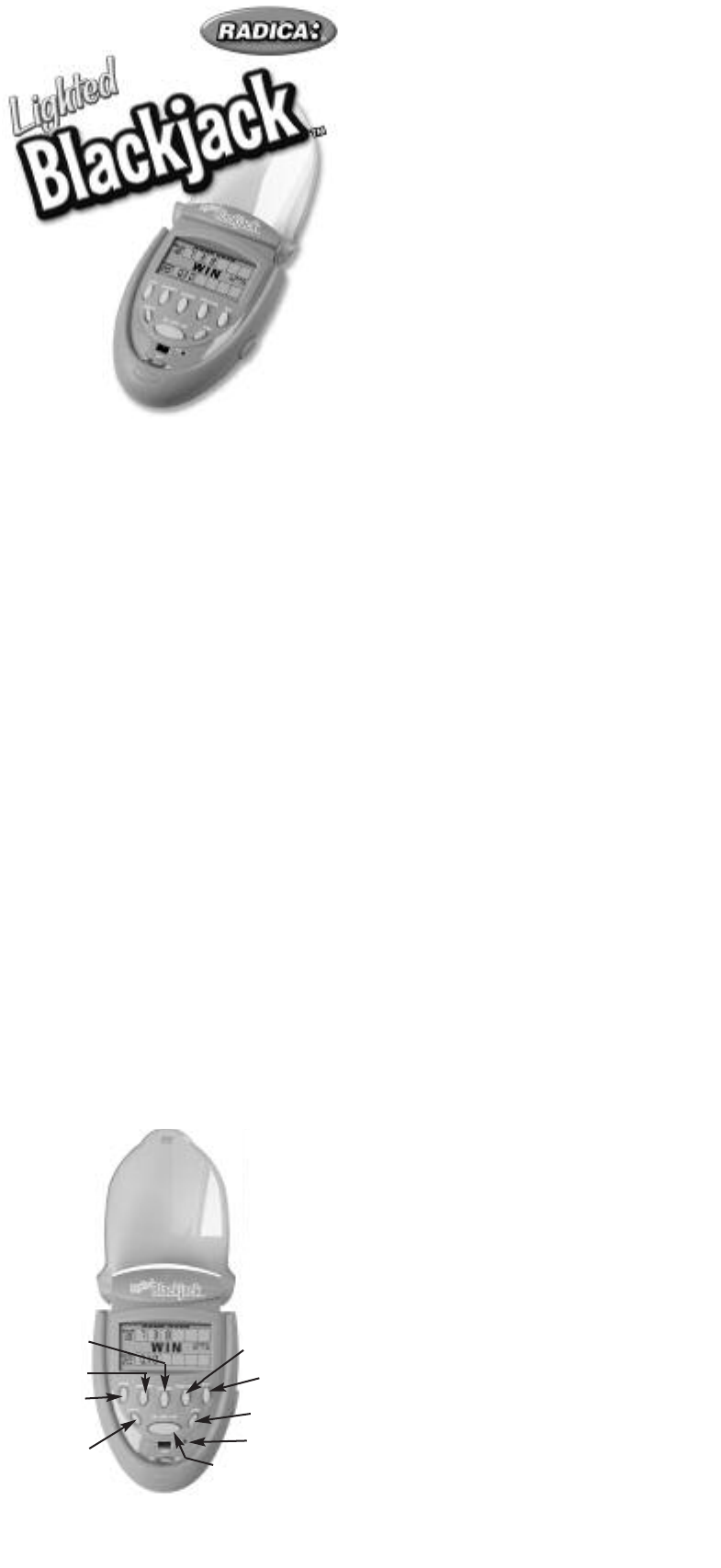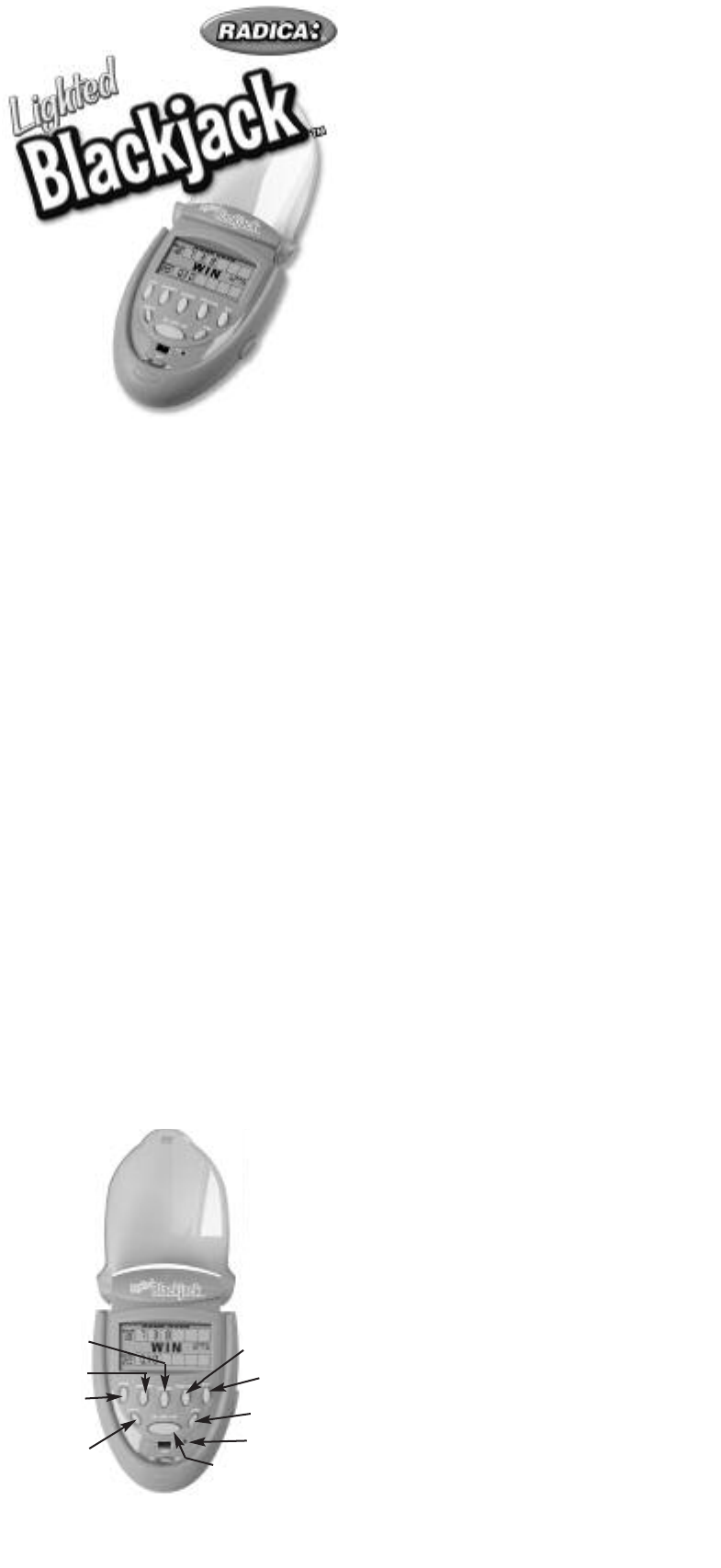
MODEL 74005
For 1 player / Ages 8 and up
INSTRUCTION MANUAL
P/N 82379240 Rev.A
Now you can have the excitement of the casino,
in your purse or briefcase. Play Blackjack any-
time, anywhere.
BUTTON FUNCTIONS
SOUND – Press this button to turn the sound on
or off.
SHUFFLE – Press this button to shuffle the
cards anytime between hands.
SURRENDER – Press this button to avoid losing
more than half of your bet amount.
INSURANCE – Press this button to bet only half
of your original bet when you think that there is a
chance you will lose the hand.
DOUBLE DOWN – Press this button to double
your bet when you think you can beat the dealer.
STAND – Press this button when you do not
want any mor
e car
ds dealt to you.
SPLIT – Pr
ess this button to divide your curr
ent
hand into two hands, when the first two cards
you are dealt are of the same value.
ON·DEAL·HIT – Pr
ess this button to wake your
game (your game will “go to sleep” after one (1)
minute of no activity), to deal the cards or to
r
eceive additional car
ds.
RESET – Pr
ess this button to r
eset your game.
LIGHT - Slide the button to the left to turn the
light on and right to turn off.
Remember to turn
off the light after playing to save battery.
PROTECTIVE LID - Press side button to open
l
id. The lid can be removed by popping off hinge
points.
G
ETTING STARTED
A Blackjack is a hand consisting of an Ace and a
10-value card (10, Jack, Queen or King) totaling
twenty-one (21). The object of Blackjack is to
reach twenty-one (21) or to have a greater count
than the dealer, but less than twenty-one (21).
P
LAYING THE GAME
P
ress On·Deal·Hit button to begin your game.
You will be dealt two (2) cards, both face-up.
The dealer is dealt one (1) card face-up and one
(1) card facedown. An automatic bet of fifty (50)
points will be made.
INSURANCE
I
f the dealer’s first card is an Ace, you have the
option to “buy insurance”. This means that you
will lose twenty-five (25) points, instead of losing
the entire fifty (50) points if the dealer has a
blackjack. If the dealer has a blackjack, this bet
will pay 2 to 1. Y
ou can only buy Insurance
when the dealer’s first card is an Ace. If you
have the opportunity to buy Insurance, the word
“Insurance” will flash on the scr
een. To buy
Insurance, press the
INSURANCE button. If the
dealer has a Blackjack and your hand is not a
Blackjack, your original bet and insurance bet
are returned to your score. If you have a
Blackjack as well (push), you win double the
amount of your insurance bet and your original
bet will also be returned to your score. If the
dealer does not have a Blackjack, you will lose
your insurance bet and the word “LOSE” will
flash on your screen and you will then continue
to play your hand.
If you do not have a Blackjack, you can ask the
dealer to “hit” you. You may draw as many
cards as you like, one at a time, but if you go
over twenty-one (21) you will “bust” and lose the
hand.
Kings, Queens, Jacks and 10’s are all worth 10
points. Aces are worth 1 or 11 points. All other
cards are worth their face value.
If the dealer’s hand is 16 or less, the dealer must
take a card. If the dealer’s hand is 17 or more,
the dealer must stand.
If you want to add another card to your hand,
press the ON·DEAL·HIT button. If you choose
to “stand”, pr
ess the
ST
AND
button and no
additional cards will be dealt.
DOUBLE DOWN
If, after receiving your first two cards, you think
you can beat the dealer with only one more card,
you can choose to “Double Down”. This means
you will double your original bet, drawing one
more card and then standing.
If you have an opportunity to double down, the
wor
ds
DOUBLE DOWN will flash on the scr
een.
Press the Double Down button.
NOTE: You may only Double Down on ten (10)
or eleven (11).
SPLIT
If your first two car
ds ar
e the same value, you
may choose to “Split” your cards so you can
play two hands at once. Y
our original bet will
apply to each hand. You can continue to draw
cards for each hand independently
.
If you have the opportunity to Split, the word
SPLIT will flash on the scr
een. T
o Split, pr
ess the
SPLIT button.
Split
Sound
Reset
Stand
Shuffle
On·Deal·Hit
Insurance
Surrender
Double
Down
E 1