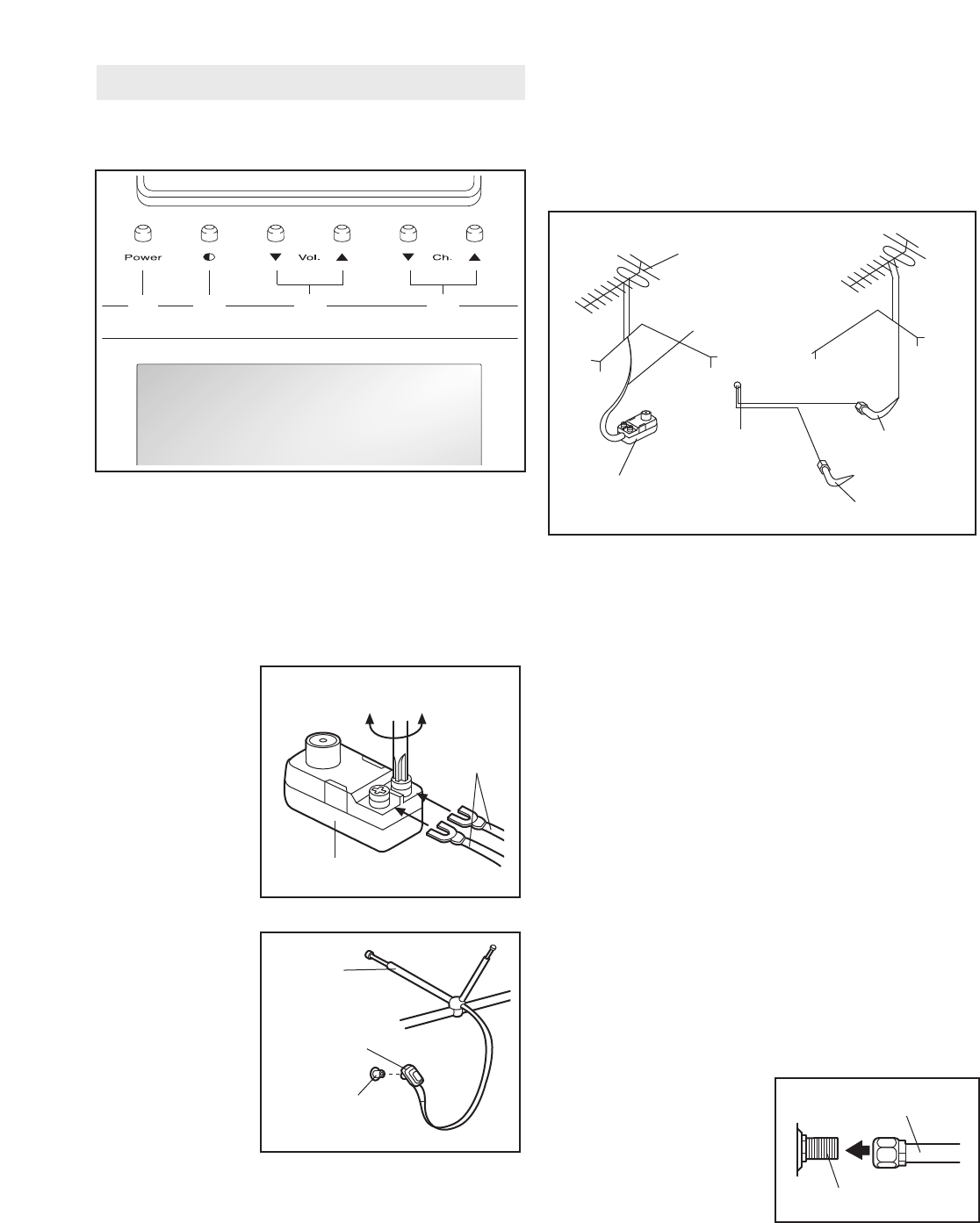
26
HOW TO OPERATE THE PERSONAL TELEVISION
DIAGRAM OF THE TELEVISION CONTROLS
1. TV Power button 3. Volume buttons
2. Text Background button 4. Channel buttons
HOW TO CONNECT AN ANTENNA
Indoor Antenna
1. Place the VHF
antenna in the
desired loca-
tion. Connect
the 300 ohm
flat wire to the
screws on the
300 ohm to 75
ohm adapter.
2. Connect the
300 ohm to 75
ohm adapter to
the 75 ohm an-
tenna terminal
on the tread-
mill. (See as-
sembly draw-
ing 6 on page
10 to find the
location of the
terminal.)
Outdoor Antenna
Outdoor antennas are subject to weathering that can
reduce signal quality. Inspect the antenna and lead-in
wiring before connecting the antenna. Any service cen
-
ter can explain the various outdoor antennas available.
300 Ohm Flat Wire
1. See the drawing above. Connect the 300 ohm flat
wire to the 300 ohm to 75 ohm adapter.
2. Press the end of the 300 ohm to 75 ohm adapter
into the 75 ohm antenna terminal on the treadmill.
(See assembly drawing 6 on page 10 to find the lo-
cation of the terminal.)
75 Ohm Coaxial Cable
See the drawing above. Connect the 75 ohm coaxial
cable directly to the 75 ohm antenna terminal on the
treadmill. (See assembly drawing 6 on page 10 to find
the location of the terminal.)
HOW TO CONNECT A CATV CABLE
1.
Remove the VHF 300 to 75 ohm adapter or the VHF
cable from the antenna terminal on the treadmill. (See
assembly drawing 6 on page 10
to find the location of
the terminal.)
2. Connect the CATV
cable (75 ohm coaxial
cable) to the 75 ohm
antenna terminal on
the treadmill.
75 Ohm
Terminal
300 to 75 Ohm
Adapter
VHF Rod
Antenna
300 to 75 Ohm Adapter
Screwdriver
VHF 300
Ohm Flat
Wire
Combination
VHF/UHF Antennas
300 Ohm
Flat Wire
75 Ohm
Terminal
on Treadmill
300 to 75
Ohm Adapter
75 Ohm
Coaxial Cable
75 Ohm CATV Cable
VHF 75 Ohm Jack
75 Ohm CATV Cable
1
4
2
3


















