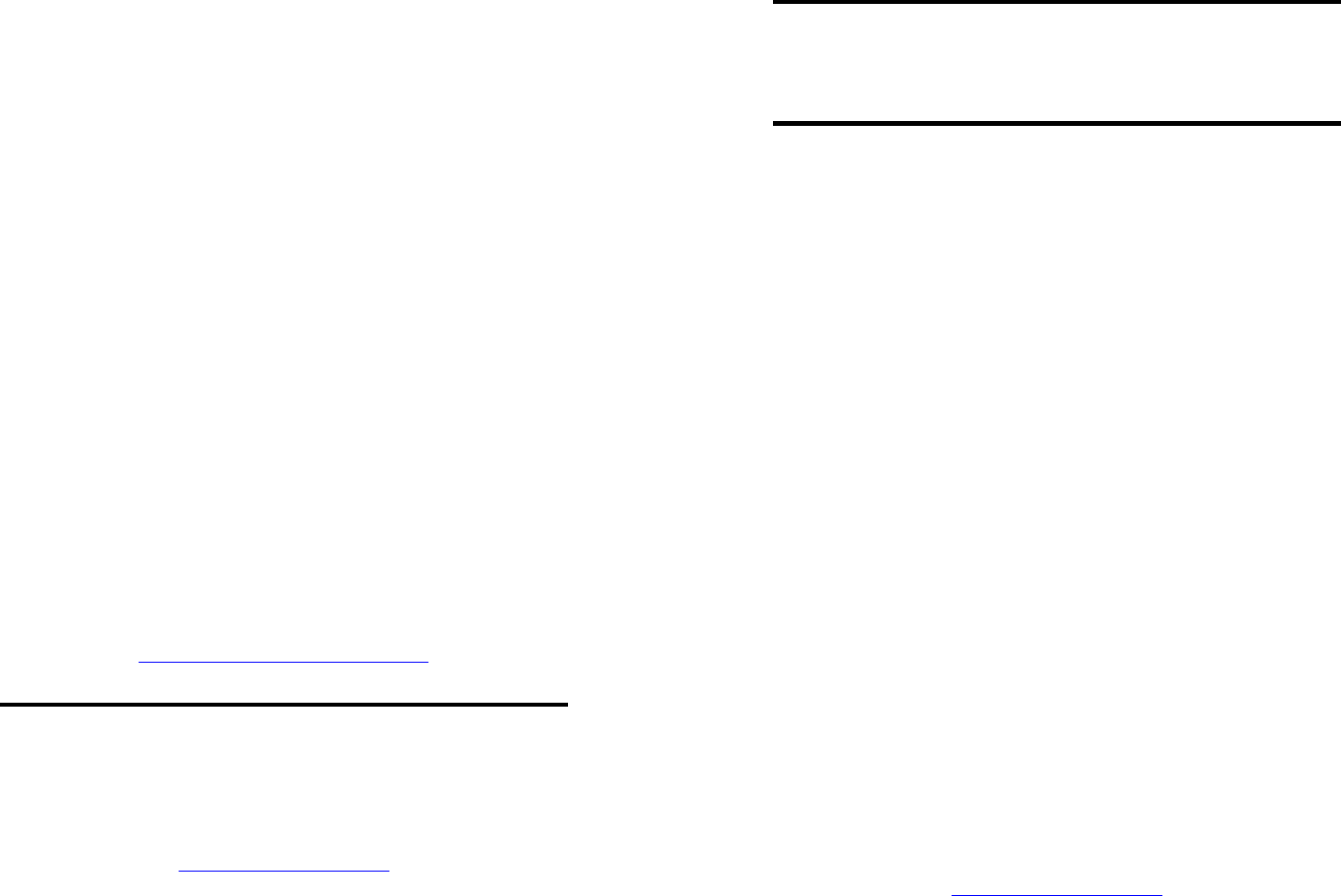
(Troubleshooting Continued)
Troubleshooting Cherry Tree Controller:
Problem: The Cherry Tree Controller does not activate by pressing on the
plates or your switch
.
Action #1: Make sure that the connection between the controller and your
switches (if applicable) are tight. There should be no gaps. This is a common
error and an easy fix.
Action # 2 Make sure the batteries are in the battery compartment properly, and
making good contact. Replace if weak or dead.
Action 3: Try a different switch with the controller (if applicable) to rule out
this as the source of the problem.
Action #4: Check that no debris or small objects are blocking or obstruction
either of the two switch plates.
Care of Unit:
The Spinner and Cherry Tree Controller can be wiped clean with any
household multi-purpose cleaner and disinfectant.
Do not submerge the unit, as it will damage the contents and the electrical
components.
Do not use abrasive cleaners, as they will scratch the surface of the unit
For Technical Support:
Call our Technical Service Department
Monday through Friday, 9 a.m. to 5 p.m. (EST)
1-800-TEC-TOYS or 1-800-832-8697
customer_support@enablingdevices.com
Hi Ho Cherry O is a registered trademark of the Milton Bradley Corporation. © 2005
Enabling Devices & Toys for Special Children
385 Warburton Avenue
Hastings-on-Hudson, NY 10706
Telephone 914-478-0960 - Fax 914-478-7030
www.enablingdevices.com
Hi Ho Cherry O
Catalog # 941
Additional Board for Hi Ho Cherry O
# 941-A
User’s Guide
Enabling Devices & Toys for Special Children
Hastings-on-Hudson, NY 10706
www.enablingdevices.com




