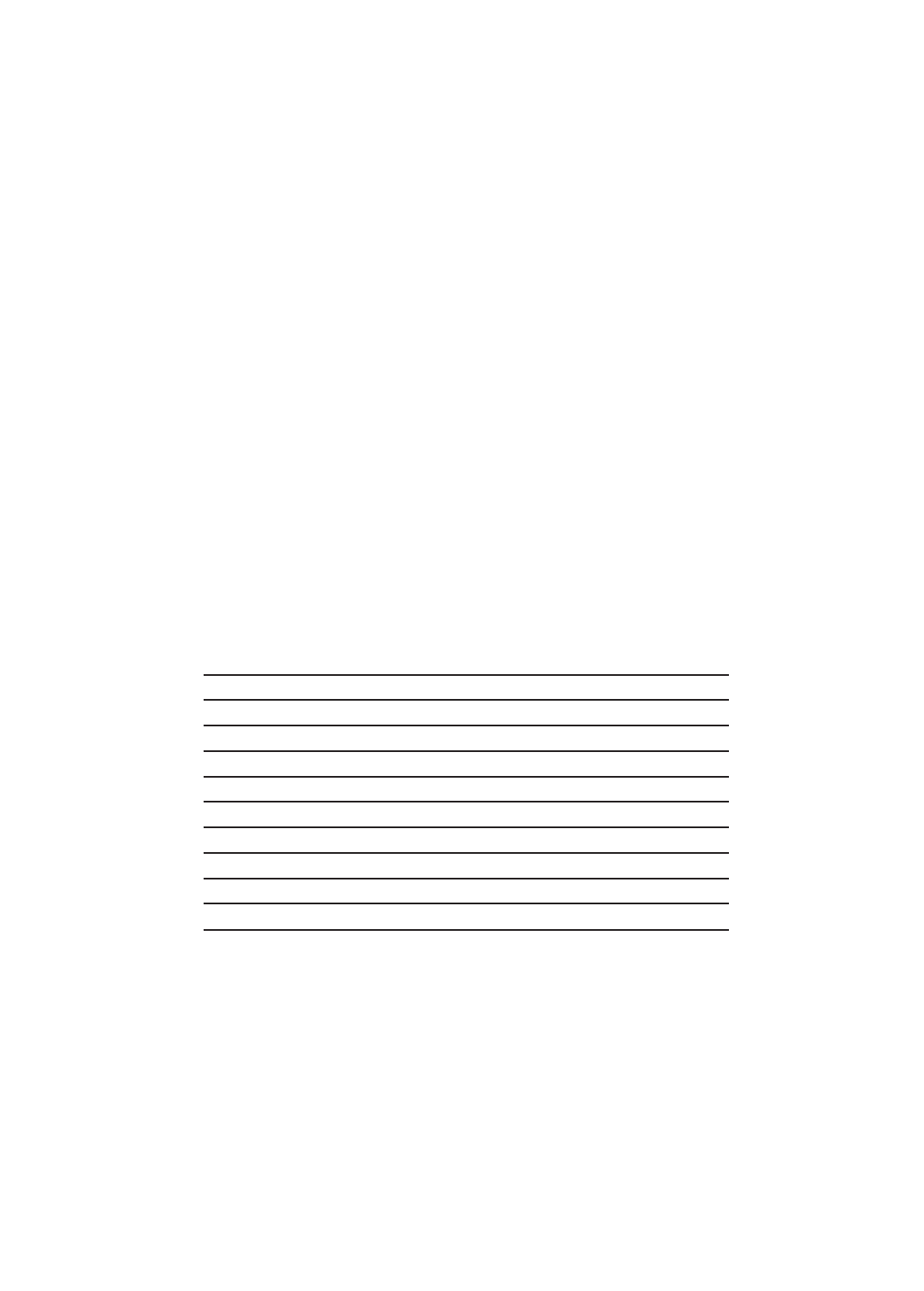
19
SELECTING A WORKOUT
For HILL, RANDOM, MANUAL, OUTDOOR TRAINING, GRADUAL HILL, FAT BURNER, CARDIO, CARDIO HILL,
CARDIO INTERVAL, CARDIO ENDURANCE, and MY WORKOUTS: When prompted to select a workout, use the WORK-
OUT PROFILE key to scroll through the options displayed in the MESSAGE CENTER. Then, use the ARROW keys to scroll
through the workout names as they appear in the MESSAGE CENTER. When the desired workout appears, press ENTER.
For MY WORKOUTS, press the MY WORKOUT key. Then, using the ARROW keys, scroll through workout numbers
1 through 4. Upon reaching the desired number, press ENTER, and begin the workout. For more information, see
Section 4.4, titled My Workouts Personal Programs.
ENTERING A DURATION
When prompted by the MESSAGE CENTER to enter a time, use the ARROW KEYS to increase or decrease the dis-
played time to the desired value, and press ENTER.
ENTERING AGE
When prompted by the MESSAGE CENTER to enter age, use the ARROW KEYS to increase or decrease the displayed
age to the correct value, and press ENTER.
The exercise bikes workout programs that set a target heart rate* zone first calculate the users theoretical maximum
heart rate
by subtracting the users age from the number 220. The programs then calculate the target zone as a per-
centage of the theoretical maximum.
SELECTING THE DIFFICULTY LEVEL OR TARGET HEART RATE
For HILL, RANDOM, OUTDOOR TRAINING, and GRADUAL HILL: After a duration is entered, the MESSAGE CENTER
flashes a default difficulty level of 1, which is the easiest of the 20 difficulty levels. Press ENTER to accept the default.
Or, to change the level, use the ARROW keys. Then, when the desired level appears in the DATA WINDOW, press
ENTER to accept the duration.
Each of the 20 difficulty levels corresponds to a range of resistance levels as seen in the table below. A resistance
level is applied to each individual interval within a workout profile. See Section 3.3, titled Workout Descriptions for more
information. While the workout is in progress, it is possible to change the difficulty level.
Difficulty Resistance Difficulty Resistance
Level Level Range Level Level Range
1 1 to 1 11 3 to 11
2 1 to 2 12 3 to 12
3 1 to 3 13 3 to 13
4 1 to 4 14 3 to 14
5 1 to 5 15 3 to 15
6 2 to 6 16 4 to 16
7 2 to 7 17 5 to 17
8 2 to 8 18 6 to 18
9 2 to 9 19 7 to 19
10 2 to 10 20 8 to 20
For FAT BURNER, CARDIO, CARDIO HILL, CARDIO INTERVAL, and CARDIO ENDURANCE: After a duration is
entered, the MESSAGE CENTER displays a target heart rate*, which is based on the entered age. Press ENTER to
select the displayed rate, or use the ARROW keys to change the rate, and then press ENTER. When the workout is in
progress, it is possible to change the target heart rate using the level arrow keys.
Note: With the exercise bikes braking resistance feature, the resistance level increases proportionally with the pedaling speed.
Defined by the American College of Sports Medicine's "Guidelines for Exercise Testing and Prescription" as equal to 220 minus an individuals age.
* Target Heart Rate (THR) is a percentage of the theoretical maximum. For example, a 40-year-old user's THR for the CARDIO HILL workout is 144. This
workout targets 80 percent of the maximum, so the equation would be (220-40)*.80=144. A 20-year-old users THR is 160, so the equation would be
(220-20)*.80=160.


















