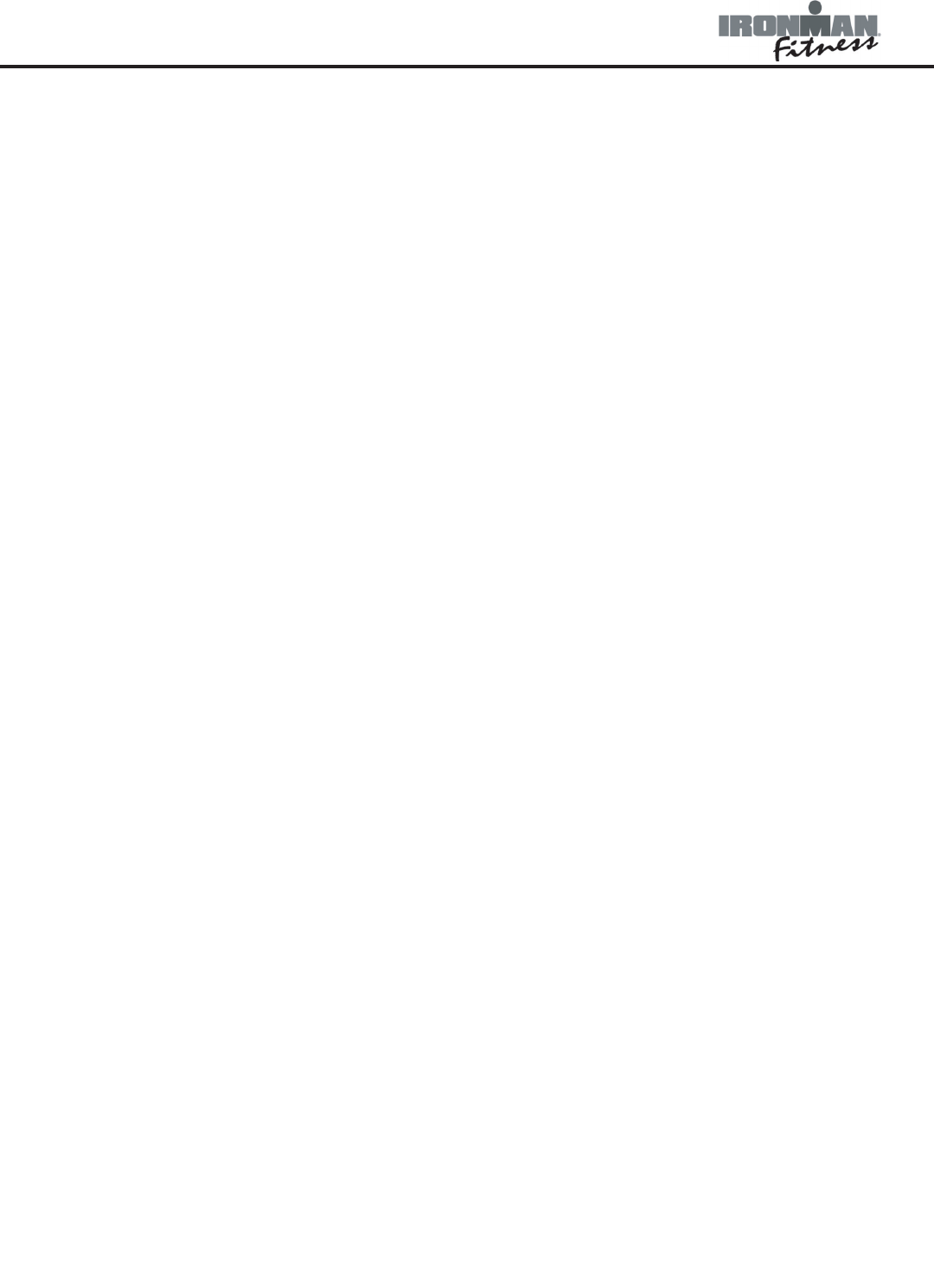
PROGRAMS:
The console comes with 12 preset programs (see program profiles on page 14 for programs
available). After selecting user profile, press the RESET then use the +/- buttons until pro-
gram is selected (the blinking red light will be next to the word Program). Press MODE button
to confirm selection. Use the +/- buttons until desired program is blinking (P1-P12). Press
MODE button to confirm selection. The console will now allow user to select the level of work-
out (resistance shown as L1-L10) by using the +/- buttons until the desired level is selected.
Press MODE button to confirm selection. Time will flash in the display. Use the +/- buttons to
set desired time. Press MODE to confirm selection. Repeat steps for elevation, calories, and
pulse. Press START/STOP to begin exercising at any time. You can change the level at any
time during your workout session by pressing the +/- buttons.
WATT PROGRAM:
The watt program allows the user to set a target watt value. The unit will then keep this watt
level constant. This means that if you step quickly, the tension will decrease, if you step slowly
the tension will increase to maintain the watt value entered.
After selecting user profile, press the RESET button then use the +/- buttons until Watt is
selected (the blinking red light will be next to the word Watt). Press MODE button to confirm
selection. For this program you must set a watt value. WATT will flash in the display. Use the
+/- keys to set desired WATT. Press MODE to confirm value. Repeat steps for time, elevation,
calories and pulse. Press START/STOP to begin exercising.
USER PROGRAM:
The console allows the user to customize a workout session whereas the user can enter values
for time, calories, and elevation. This program is divided into 15 segments. Resistance can be
set for each segment. The program will be stored in the console’s memory after set-up.
After selecting user profile, press RESET then use the +/- buttons until User Setting is selected
(the blinking red light will be next to the word User Setting). Press MODE button to confirm
selection. The first segment will now be flashing in the main window. Use the +/- buttons to
increase or decrease the desired resistance. Press the MODE button to confirm selection and
proceed to the next segment. Repeat until all segments contain desired resistance. After set-
tings are done press START/STOP to begin your workout.
Note: Console returns to previous workout values after user selection. User will need to press
RESET to reset values then select a program. Once target is reached console will beep and stop workout.
If more than one target has been entered user will need to press start/stop twice to continue workout
session until next target is reached.
HEART RATE PROGRAM (HRC):
Heart rate control programs are designed to automatically change resistance to keep your
heart rate at a predetermined level based on the selected Heart Rate program. Each heart rate
program is designed with a specific goal in mind. Note: This calculation is based on your age
which must be entered correctly into your user profile.
13
Console Instructions


















