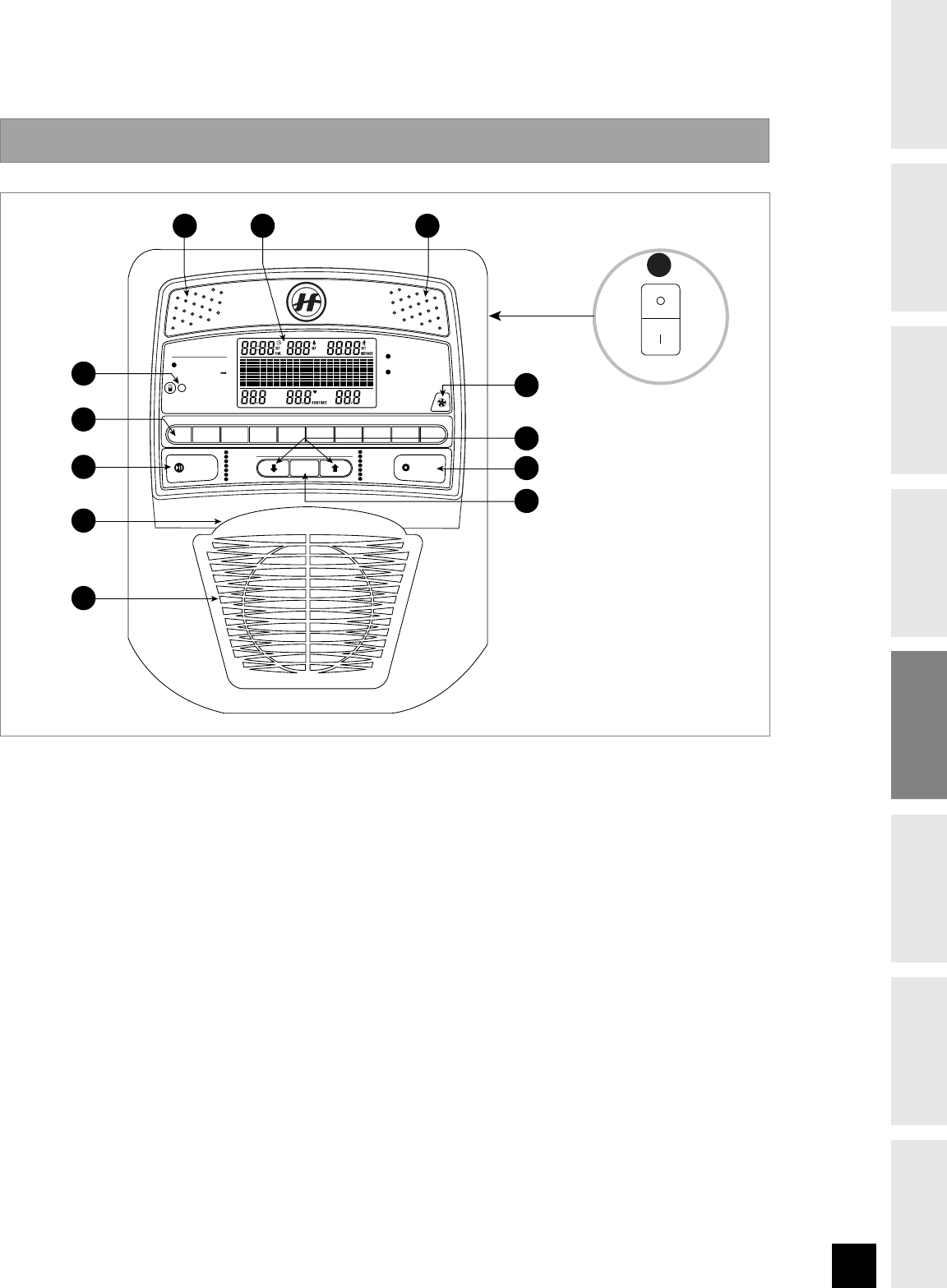
BEFORE
YOU BEGIN
ASSEMBLY
19
INTRODUCTION
IMPORTANT
PRECAUTIONS
ELLIPTICAL
OPERATION
CONDITIONING
GUIDELINES
TROUBLESHOOTING
& MAINTENANCE
LIMITED
WARRANTY
ELLIPTICAL
OPERATION
ASSEMBLY
Note: There is a thin protective sheet of clear plastic on the overlay of the console and should be removed.
A) MONITOR DISPLAY: Time, Level, Heart Rate, Distance, Calories, Speed, Program Profiles.
B) START/PAUSE: Press to start/pause your workout.
C) STOP: Press to end/pause your workout. (Hold for 3 seconds to reset the elliptical).
D) ENTER: Used to set your program and change program / display settings.
E) UP/DOWN ARROW KEYS: Used to select / adjust your program and program settings.
F) RESISTANCE KEYS: Used to reach desired resistance.
G) FAN BUTTON: Used to adjust fan to 3 speed levels.
H) AUDIO IN: Plug your personal music player into the console using the included adaptor wire.
I) READING RACK/MUSIC PLAYER HOLDER: Holds reading material or music player.
J) FAN: Personal workout fan.
K) SPEAKERS: Music plays through speakers when your personal music player is connected to console.
L) ON/OFF SWITCH: Located on back of console.
E X - 6 6 CO N S O L E DI S P L AY
STAR T
PAUS E
STO P
H OL D T O R E SE T
S EL E CT / AD J US T PR O GRA M
L EV E L
1 2 3 4 5 6 7 8 9 10
ENTER
CHANGE DIS PLAY
To Select PROGRAM
Use: UP and DOWN Arrow Keys.
To Advance press ENTER.
INSTRUC TIONS
To Adjust PROGRAM SETTINGS
Use: UP and DOWN Arrow Keys.
To Advance press ENTER.
2
Press START to begin program.
3
1
MANUAL
1
INTERVALS 1
2
INTERVALS 2
3
ROLLING 1
4
ROLLING 2
5
WEIGHT LOS S
6
WEIGHT LOS S PLUS
7
REVERSE TR AIN 1
8
REVERSE TR AIN 2
9
RANDOM 1
10
RANDOM 2
11
RACE
12
CUSTOM 1
13
CUSTOM 2
14
CALORIES
SPEEDINCLINE
LEVEL
SET
WATTSPACE
A
H
G
I
J
KK
C
E
B
F
D
L


















