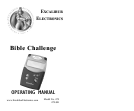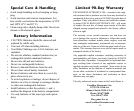parentheses. (Please refer to page 9 of this man-
ual for the full names of the Bible books.)
Next your current score will be shown. Press
ENTER to proceed to the next question.
Scoring
A player begins a game with 200 points. Every
time a question is completed, the score will be
updated and shown on the screen.
If a question is answered correctly, 50 points
will be added to the player’s score. An incorrect
answer will reduce a player’s score by 50
points.
End of Game
There are two ways to end the game. If at any-
time a player’s score drops to 0 (zero),
GAME
OVER
will be displayed on the screen and then
SCORE 000 will be shown. But if the player
maintains a score above zero throughout the
game, 25 questions will be presented before the
game is over. The score will then be displayed.
Regardless of how a game ends, simply press
ENTER to start a new game.
If you set the highest score on the game,
HIGH-
EST SCORE XXX will flash on the screen filled in
with your score.
HI-SCORE will also display in
the lower right of the screen.
Competing with Multiple Players
7
levels. QUESTION 01 will be displayed and then
the beginning of that question will appear.
You’ll know that you are at the beginning of the
question when only the down arrow flashes on
the lower right of the screen. Pressing the
DOWN
button repeatedly will display more of the ques-
tion screen by screen. Press the
UP button if
you’d like to scroll back to the beginning of the
question. You may travel either forward or
backward when both the Up and the Down
arrows are flashing.
When you reach the end of a question, answer
“
A” will be displayed, and pressing the DOWN
button repeatedly will show all four answer
choices, lettered “
A” through “D.” (Note that at
the end of the answers, only the Up arrow flash-
es at the bottom right of the screen.)
Selecting an Answer
When the answer you believe is correct is dis-
played on the screen, press
ENTER. If you
selected the right answer, the display will show
WELL DONE and then your correct answer will
flash on the screen three times.
If you selected the wrong answer, the display
will show “
SORRY, CORRECT ANSWER IS …” and
then the correct answer will flash on the screen
three times. In both cases, the answer will con-
tain the Bible book reference abbreviation in
6