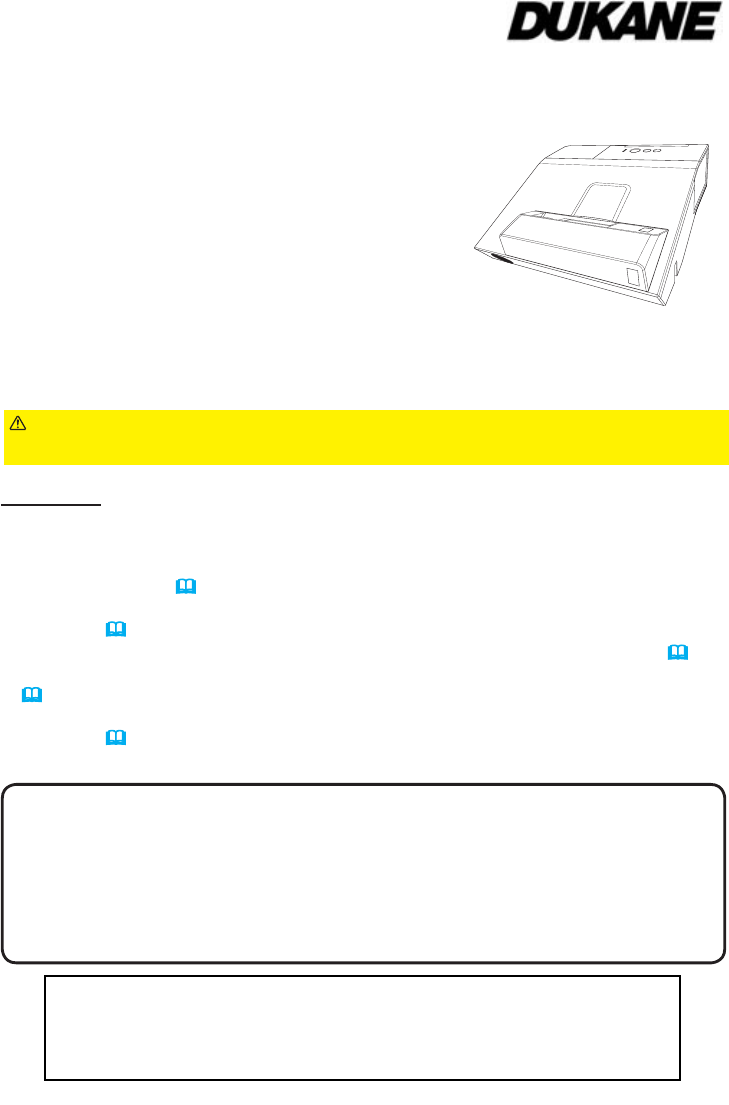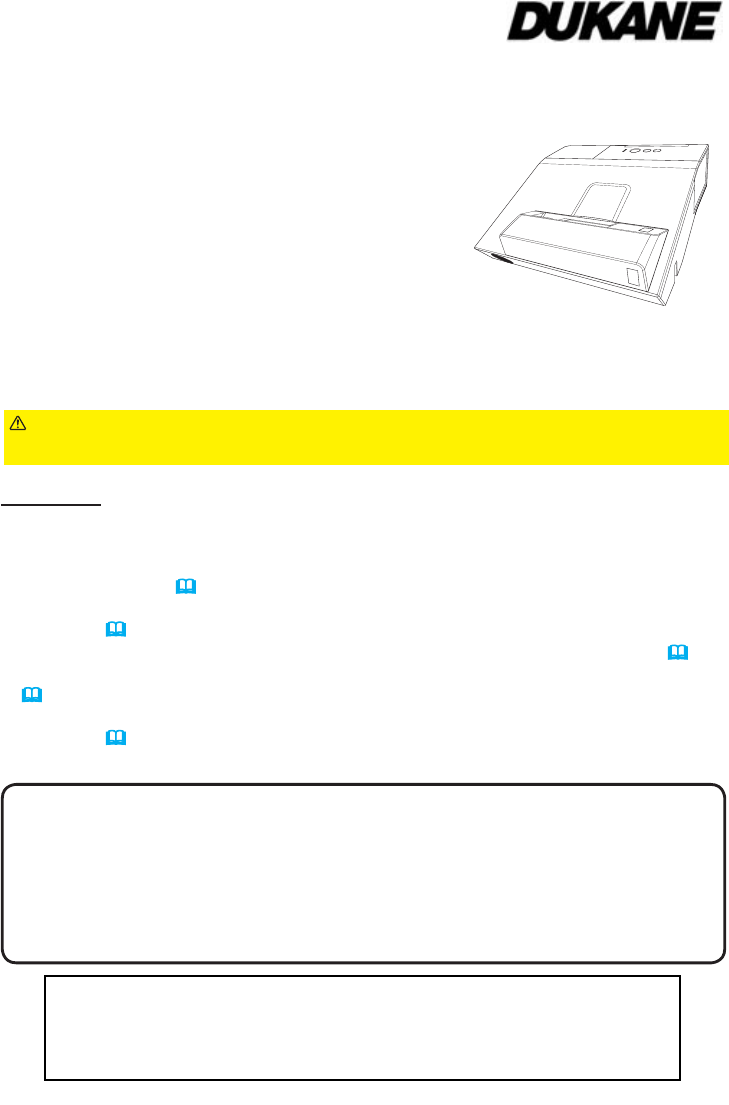
1
Projector
User's Manual (detailed)
Network Guide
Thank you for purchasing this product.
This manual is intended to explain only the network function. For proper use of this
product, please refer to this manual and the other manuals for this product.
Features
This projector has the network function that brings you the following main features.
WARNING
7KHLQIRUPDWLRQLQWKLVPDQXDOLVVXEMHFWWRFKDQJHZLWKRXWQRWLFH
7KHLOOXVWUDWLRQVLQWKLVPDQXDODUHIRULOOXVWUDWLYHSXUSRVHV7KH\PD\GLIIHU
slightly from your projector.
7KHPDQXIDFWXUHUDVVXPHVQRUHVSRQVLELOLW\IRUDQ\HUURUVWKDWPD\DSSHDULQ
this manual.
7KHUHSURGXFWLRQWUDQVIHURUFRS\RIDOORUDQ\SDUWRIWKLVGRFXPHQWLVQRW
permitted without express written consent.
NOTE
Network Presentation : allows the projector to project computer images transmitted
through a network. (
74)
Web Control : allows you to monitor and control the projector through a network from a
computer. (
36)
My Image : allows the projector to store up to four still images and project them. (
78)
Messenger : allows the projector to display text sent from a computer through a network.
(
80)
Network Bridge DOORZV\RXWRFRQWURODQH[WHUQDOGHYLFHWKURXJKWKHSURMHFWRUIURPD
computer. (
83)
8120WI/8121WI
Ź%HIRUHXVLQJWKLVSURGXFWEHVXUHWRUHDGDOOPDQXDOVIRUWKLV
product. After reading them, store them in a safe place for future reference.
Note: The Dukane models described in this document are manufactured by Hitachi
and use the same rmware, software programs, control code, and accessory parts.
The equivalent Dukane to Hitachi models are; 8120WI (CP-TW2503), and 8121WI
(CP-TW3003).
430-8120WI-8121WI-Net-00