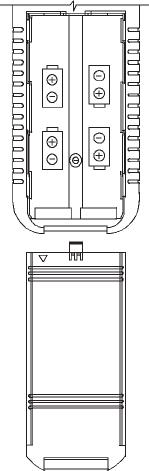
2
Figure 2. Battery
Installation
To prepare the instrument for operation, you
must install four “C” size batteries, and (if
desired) install the hose and probe as described
in the following paragraphs.
For your convenience, and to ensure that the
instrument will provide reliable O
2
indications,
the O
2
sensor is installed and the instrument
calibrated on a known O
2
concentration at the
factory.
3.1 Battery Installation
Detach the elastic strap's metal clip at the bot-
tom of the instrument, and slide off the battery
cover as shown in Figure 2. Then while observ-
ing proper battery polarity, install four “C” size
batteries into the instrument’s battery compart-
ment. (Recommended battery types: Duracell
Alkaline or equivalent). After the batteries are
installed, replace the battery cover and the
elastic-strap clip.
* Times are with the backlight turned off. Continuous use of the backlight will
decrease battery life.
3 PREPARING THE OXOR II
FOR OPERATION
2 TECHNICAL CHARACTERISTICS
O
2
Display Range............. 0-25% O
2
Accuracy .......................... ±0.8% O
2
Response Time ................ 90% of final value within 40 sec.
Battery Requirements ...... 1.5 V, “C” cells, Qty. 4
Operating Time* .............. 14-16 hours, alkaline cells
Operating Temp. Range ... 23 to 104°F (-5 to 40°C)
Relative Humidity ............ 10-85% non-condensing
Weight (w/o batteries) ..... 13.6 ozs. (385 grams)
Dimensions ...................... 8.6 x 3.5 x 2.9 inches (218 x 89 x 74 mm)












