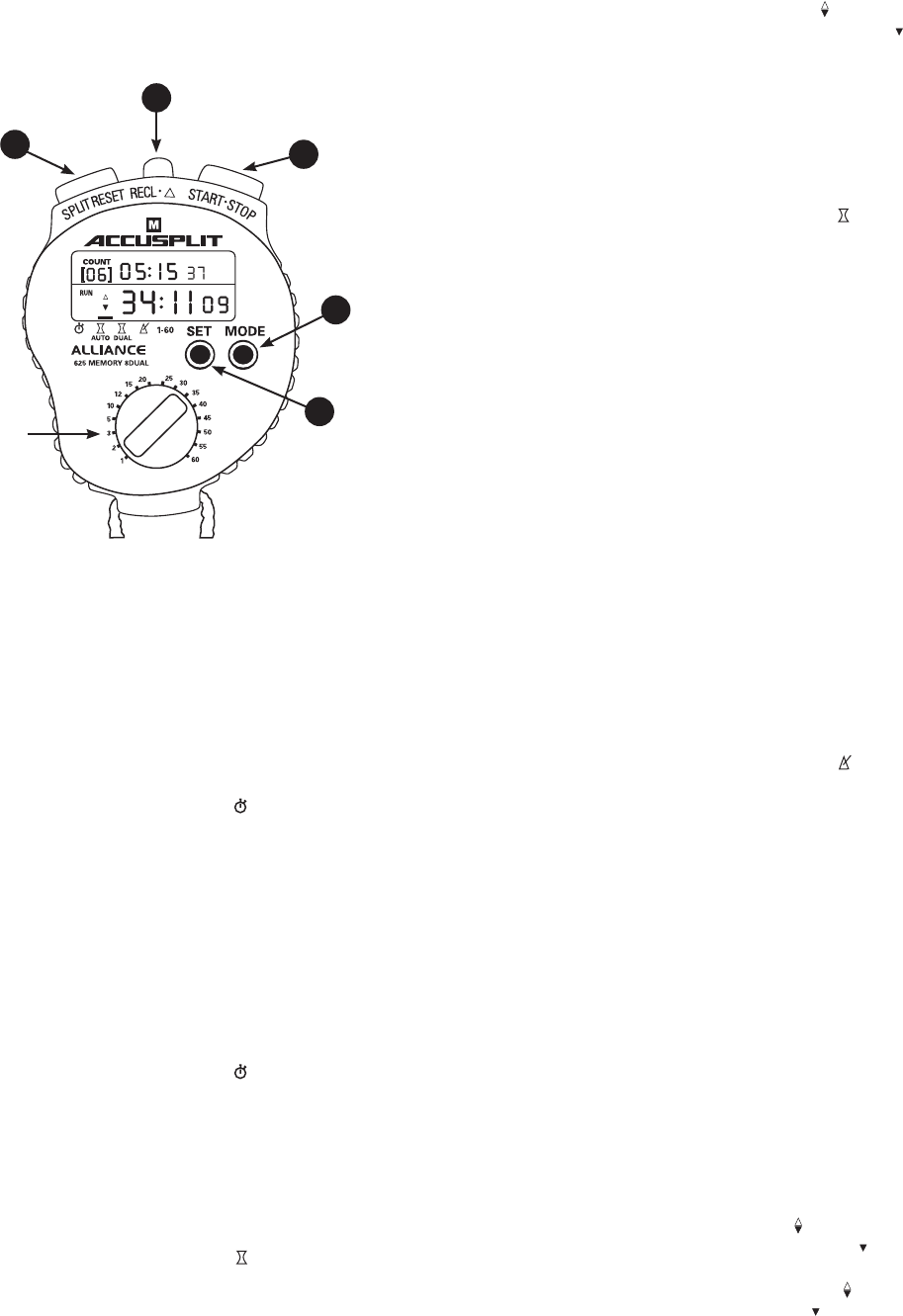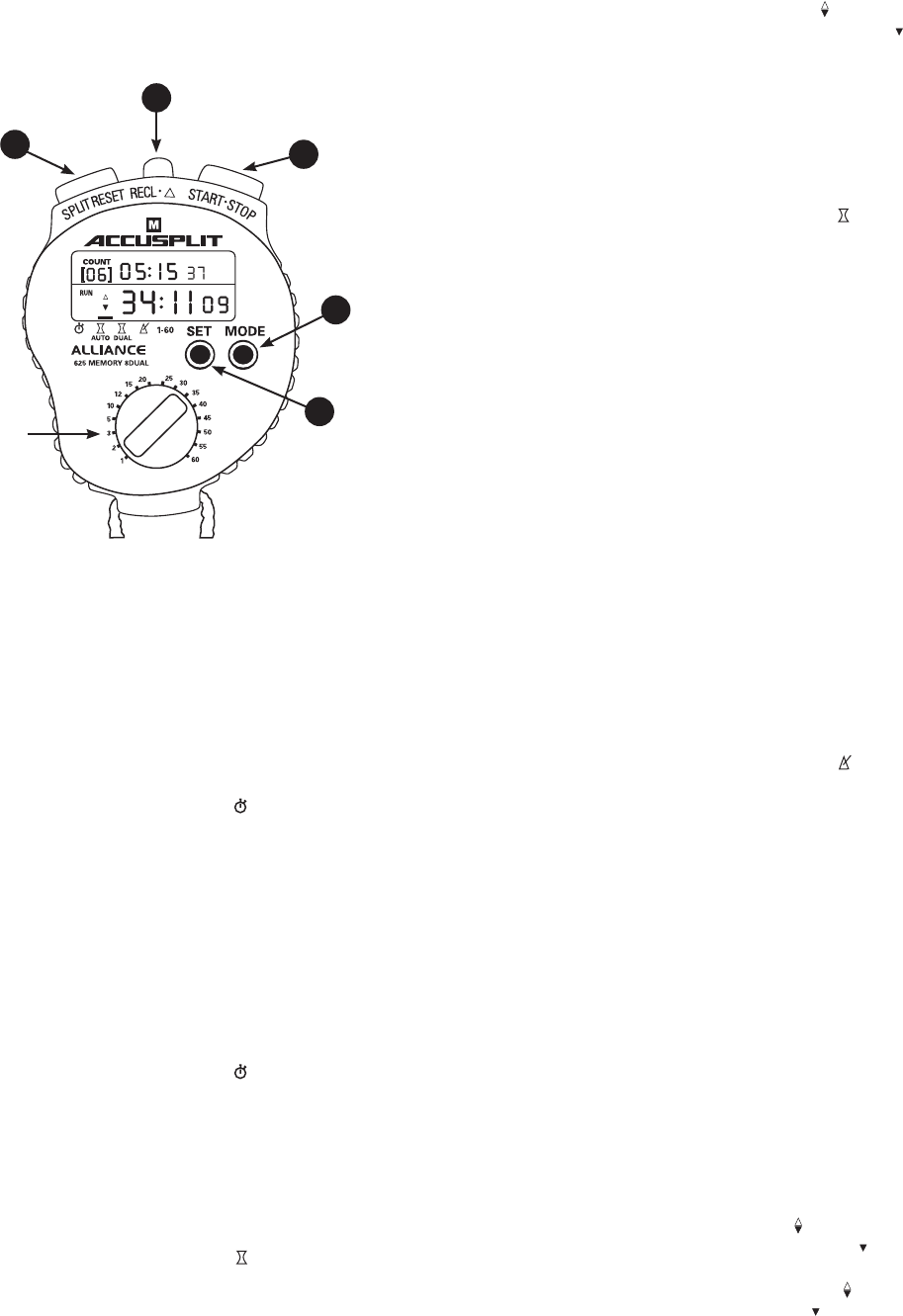
INTRODUCTION
This unit has five modes: Stopwatch, Auto Repeat Countdown
Timer, Dual Display Countdown Timer, Pacer, and Preset
Countdown Timer.
Press C (MODE) to change between modes. Note: Timing must
be stopped and reset to zero to change modes.
MEMORY STOPWATCH
SPLIT TIMING
1. Press C to move the cursor to point to
2. Press A to start stopwatch
3. Press B repeatedly to remember the last 8 splits
• Lower display shows cumulative split and upper
display shows lap split
• After 5 seconds, the unit will unlock splits to display
current running split time
4. Press E to recall the last 8 splits
5. Press A to stop counting
6. Press B to reset to zero
START-STOP TIMING
1. Press C to move the cursor to point to
2. Press A to start counting
3. Press A repeatedly to remember the last 8 time-cuts
4. Press E to recall the last 8 times-outs
5. Press A to stop counting
6. Press B to reset to zero
AUTO REPEAT COUNTDOWN TIMER
1. Press C to move the cursor to point to AUTO
2. Press D to enter set mode
• Press B to set hours, E to set minutes, A to set seconds
• Press A & B at the same time to reset digits to zero
ACCUSPLIT®
ALLIANCE
™
625M8D
MULTIMODE TIMER/STOPWATCH
OPERATING INSTRUCTIONS
3. Press A to start countdown timing
4. Press E to show the time from start ( )
5. Press E again to return to countdown timing (
)
6. Press A again to stop counting
7. Press B to return to the original setting
8. When time is up, the unit will beep once, then start
counting again. The number of cycles completed is
recorded in brackets in upper left of display.
DUAL DISPLAY COUNTDOWN TIMER
1. Press C to move the cursor to point to
DUAL
2. Press E to change the dual display timer mode (SU
or Id or UP)
3. Press D to adjust the timer on the lower display
Press D again to adjust the timer on the upper display
• Press B to set hours, E to set minutes, A to set seconds
• Press A & B at the same time to reset digits to zero
• Press D again to complete the settings
4. SU - Two countdown timers work simultaneously
• Press A to start
• Press A to stop (STOP: flashes)
• Press B to reset to the original settings
Id - Two countdown timers work independently
• Press A to start/stop lower display
• Press B to start/stop upper display
• Press A & B at the same time to reset to the original
settings
UP - Two count up timers work independently
• Press A to start/stop lower display (STOP: flashes
when stopped)
• Press B to start/stop upper display (STOP: flashes
when stopped)
• Press A & B at the same time to reset to zero
PACER WITH COUNT UP TIMER
1. Press C to move the cursor to point to
PACE
2. Press D to adjust the frequency
• Press A to increase the digits
• Press B to decrease the digits
3. Press A to start pacer
4. Press A again to the stop
5. Press B to reset to zero
6. Press E to turn the pacer’s beep ON or OFF
and the symbol (((•))) will appear or disappear
7. Upper display shows count up timer
16 PRESET COUNTDOWN TIMER
1. Press C to move the cursor to point to (1-60)
2. Turn the rotary switch to the desired minutes (1-60)
3. Press A to start countdown timing
4. Press A again to stop countdown timing
5. Alarm Sounds
6. Press B to return to the original setting
To Show Count Up Timing
1. When the time is not up.
a. Press E to check elapsed time ( )
b. Press E again to return to countdown (
)
2. When the time is over,
a. Press E to check the time from start ( flashes)
b. Press E again to show overtime ( flashes)
RESET/SPLIT
RECALL
UP/DOWN
START/STOP
ROTARY
SWITCH
MODE
SET
B
A
E
C
D